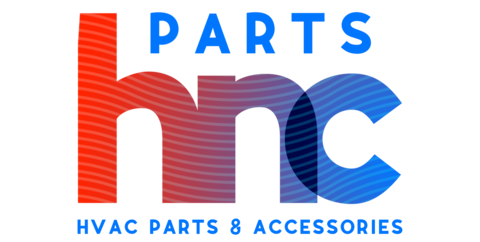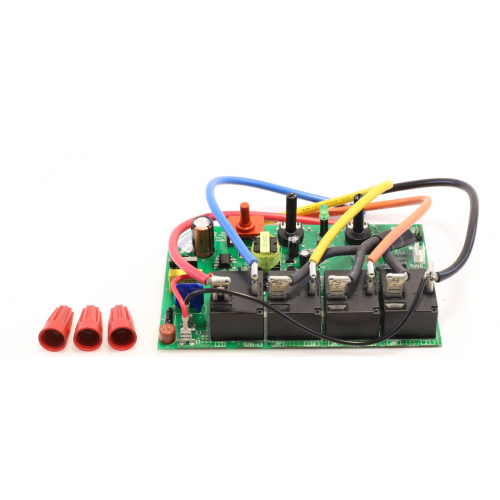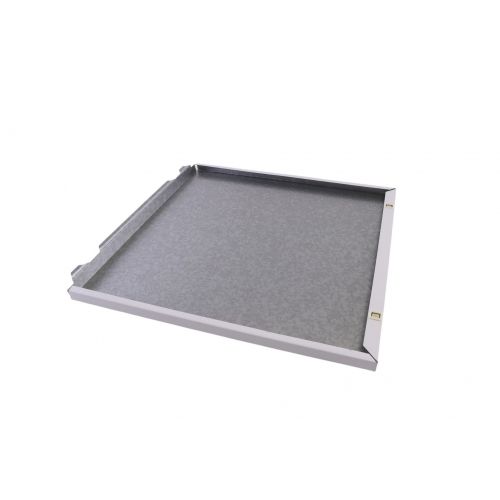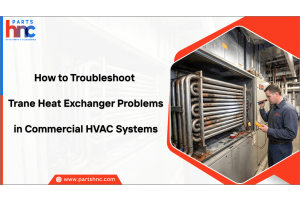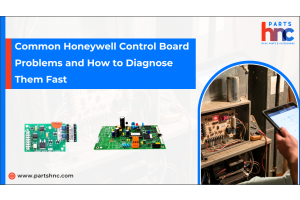How to Reset Honeywell Water Heater?
Honeywell water heaters are essential appliances in households, providing hot water for various domestic needs. Understanding the reset process is crucial for maintaining the optimal performance of these water heaters. Understanding the reset process helps in troubleshooting common issues such as pilot light problems, temperature fluctuations, or malfunctions. Regular resetting can help maintain the efficiency and longevity of the water heater system.
Table of Contents
Why reset the Honeywell water heater?
Resetting the water heater can assist in troubleshooting issues such as changing temperatures, pilot light problems, or breaking down, ensuring that the appliance operates consistently and reliably. Regular resetting can help to preserve the efficiency and longevity of the water heater system, thereby lowering the need for expensive repairs or replacements in the future. Resetting the water heater helps it to perform optimally, ensuring that it continues to fulfill the household's hot water requirements effectively and efficiently.
Preparing to reset your Honeywell water heater
- Safety first: Before initiating the reset process, it's crucial to prioritize safety. Turn off the power supply reset button on the Honeywell water heater to avoid any electrical accidents.
- Identify the model: Familiarize yourself with the specific model of your Honeywell water heater. This information can be found on the unit itself or in the product manual.
- Gather necessary Tools: Depending on the type of reset required, you may need simple tools such as a screwdriver to access certain components of the water heater.
- Power down and ventilation: Initiate the process by powering down the Honeywell Water Heater to ensure safety and prevent electrical accidents. Additionally, ensure proper ventilation in the area surrounding the water heater.
Checkout: Cost of water heater replacement and installation
Step-by-step guide to resetting your Honeywell water heater
- Locate the reset button: The Honeywell water heater reset button is typically located on the control panel of the water heater. Refer to the product manual or the manufacturer's instructions to identify its exact placement.
- Power off the heater: Before proceeding with the reset, ensure that the power supply to the water heater is switched off. This is vital for safety and to prevent electrical hazards.
- Wait for a few minutes: Once the power is off, wait for a few minutes to allow the internal components of the water heater to fully power down.
- Press and hold the reset button: Press and hold the reset button for a few seconds, usually around 30 seconds. This action will initiate the resetting process.
- Release the reset button: After holding the Honeywell gas water heater reset button for the specified duration, release it and wait for a few moments to allow the water heater to restart.
- Power on the heater: Once the resetting process is complete, switch the power supply back on and monitor the water heater to ensure it resumes normal operation.
Know more about: How to clean tankless water heater
Troubleshooting tips for your Honeywell water heater

Refer: How to drain a water heater
Safety Reminders When Resetting Your Honeywell Water Heater
- Power off completely: Before beginning the reset process, ensure the water heater is completely powered off to prevent electric shocks or accidents.
- Ventilation: Maintain proper ventilation in the area around the water heater to prevent the accumulation of gas or fumes that could be harmful.
- Use correct tools: If any tools are required for the reset, ensure you use the appropriate tools recommended by the manufacturer to avoid damage or injury.
- Protective gear: Consider wearing appropriate protective gear, such as gloves or goggles, especially if dealing with hot components or potential hazards.
- Follow manufacturer's instructions: Always adhere to the manufacturer's instructions for resetting the Honeywell parts to avoid errors or safety hazards.
Maintaining the optimal performance of your Honeywell water heater involves understanding the reset process and addressing common issues that may arise. You can ensure its efficient operation by following the step-by-step guide for resetting the water heater and implementing troubleshooting tips when necessary. Prioritizing safety during the reset process is paramount, and being aware of the manufacturer's recommendations for temperature adjustment and manual lighting further enhances your ability to address any potential issues.
At PartsHnC, we offer a wide range of heating and cooling components to ensure optimal performance for your HVAC system. Our inventory includes Honeywell water heater parts and replacements, providing reliable solutions to keep your system running smoothly.
FAQs
What temperature is hot on a Honeywell water heater?
The ideal temperature for hot water on a Honeywell water heater is typically set between 120 and 140 degrees Fahrenheit.
How do I adjust the temperature on my Honeywell water heater?
In the Honeywell hot water heater control, locate the temperature adjustment dial on the unit and turn it to the desired temperature setting.
Can you manually light a Honeywell water heater?
Yes, you can manually light it by following the manufacturer's instructions for relighting the Honeywell water heater pilot light.
What should you do if the status light on your Honeywell hot water heater is flashing?
If the Honeywell hot water heater status light flashing, it indicates a potential issue with the system. In this case, refer to the manufacturer's manual for specific troubleshooting steps, or contact a professional for assistance.
 Loyalty Program
Loyalty Program