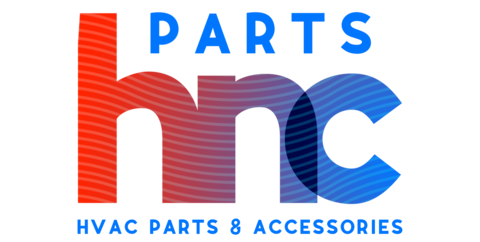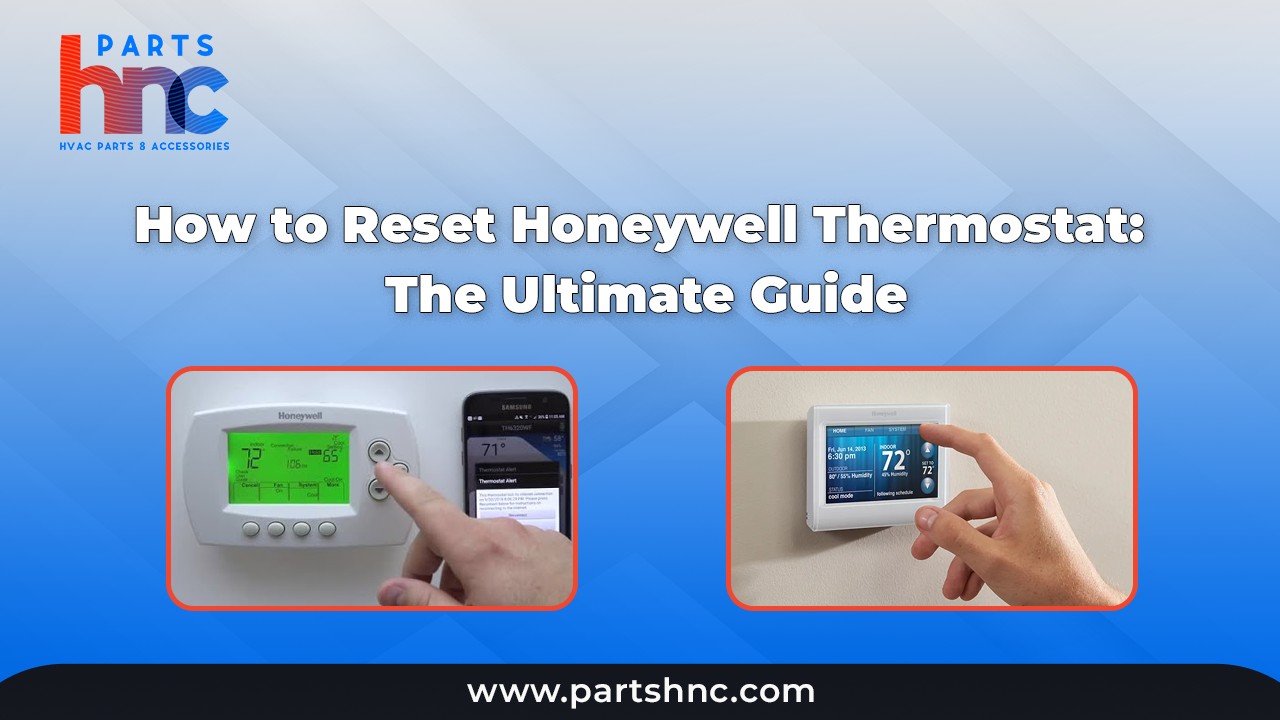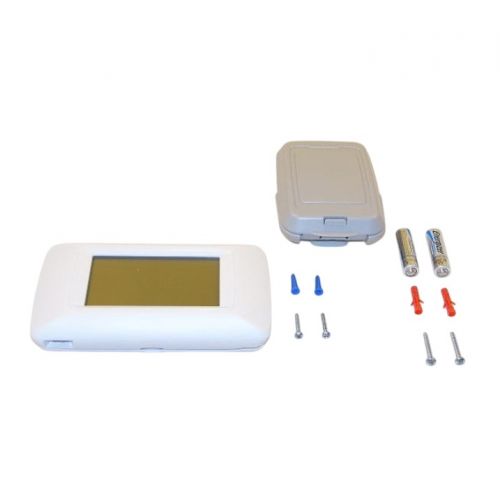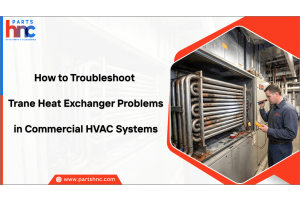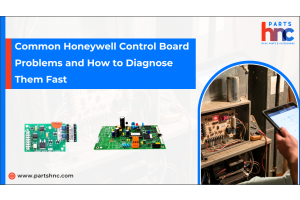How to Reset Honeywell Thermostat: The Ultimate Guide
Are you struggling with your Honeywell thermostat's settings or facing unexpected temperature glitches? Whether it's due to unresponsive controls, incorrect temperature readings, or simply wanting to start afresh, resetting your Honeywell thermostat might be the solution. In this comprehensive guide, we will delve into the Honeywell thermostat reset process. From preparations and step-by-step methods for various Honeywell thermostat models to troubleshooting and testing the reset, we've got you covered. Whether you're dealing with a Pro series thermostat, a locked unit, or just need to restore factory settings, our guide provides clarity. Additionally, we offer maintenance tips to keep your thermostat running smoothly.
Understanding Honeywell Thermostats
Honeywell thermostats are integral components in various HVAC systems. These advanced devices are commonly used in residential and commercial setups to regulate indoor temperature and optimize energy efficiency. Honeywell thermostats come in different models, offering features like programmable schedules, Wi-Fi connectivity, and precise temperature control. They are compatible with forced air, heat pump, radiant, and hydronic heating and cooling systems, making them versatile choices for maintaining comfort and conserving energy in a wide range of environments.
If you are looking to replace thermostats, compressors, condenser coils or any other HVAC parts look no further than PartsHnC. We offer a wide range of HVAC parts and accessories from top-selling manufactures at cost-effective pricing. From blower motor, evaporator coil to circuit boards, heating elements we are your one stop destination for all heating and cooling needs.
Now let us find out the reasons to reset honeywell thermostat.
Reasons for Resetting a Honeywell Thermostat
Honeywell thermostat reset can effectively address a variety of issues that might disrupt its functionality. Some common reasons include:
-
Problems with Thermostat Programming: Over time, incorrect settings or glitches in the programming can lead to erratic behavior. Honeywell home thermostat reset can help eliminate these errors and restore proper programming.
-
Connectivity Issues: If your thermostat is having trouble establishing a connection with your furnace or air conditioning unit, a reset might establish a fresh connection and resolve the communication problems.
-
Inconsistent or Inaccurate Readings: If you're noticing temperature inconsistencies or inaccurate readings on your thermostat's display, a reset can recalibrate the internal sensors and restore accurate temperature monitoring.
By understanding these reasons, you can determine whether a Honeywell home thermostat reset is necessary to bring your Honeywell thermostat back to optimal functioning and maintain a comfortable indoor environment.
Preparations Before Honeywell Thermostat Resetting
Before you proceed to reset a honeywell thermostat, it's essential to take a few preparatory steps to ensure a smooth and successful reset process.
-
Refer to the Manual: Consult your thermostat's user manual or online resources provided by Honeywell. Familiarize yourself with the specific Honeywell thermostat reset instructions and any precautions unique to your thermostat model.
-
Turn Off Power: For safety, turn off the power supply to your heating and cooling system at the circuit breaker or fuse box. This prevents any electrical mishaps during resetting Honeywell thermostat.
-
Note Down Settings: Take note of your current thermostat settings, including temperature preferences and any programmed schedules. This information will be handy when reconfiguring your thermostat after the reset.
-
Gather Tools: Depending on your thermostat model, you might need a small screwdriver or other tools for the reset process. Ensure you have them readily available.
If you follow these instructions, you will be well-prepared for Honeywell home thermostat reset and minimize potential problems.
Different Methods to Reset Honeywell Thermostats
Honeywell thermostats are popular for their reliability and functionality in controlling home temperatures. However, there might be instances where you need to reset them to resolve issues or adjust settings. Here are several methods to reset Honeywell thermostats:
-
Soft Reset: This method is often used when the thermostat is unresponsive or has minor glitches. Simply remove the thermostat from its base for about 30 seconds, then reattach it. This can help refresh the system and restore normal operation.
-
Hard Reset: When facing persistent issues, a hard reset Honeywell thermostat can be effective. Locate the thermostat's circuit breaker or fuse in your electrical panel and turn it off for a few minutes. After turning it back on, the thermostat should reboot and reset itself.
-
Factory Reset: To completely restore the thermostat to its original settings, you might need to perform a factory reset. This usually involves accessing the thermostat's menu settings, navigating to the reset option, and confirming the reset process.
-
Wi-Fi Reset: For smart thermostats, a Wi-Fi reset might be necessary to resolve connectivity problems. This involves disconnecting the thermostat from your Wi-Fi network and then reconnecting it using the provided Honeywell thermostat reset instructions.
Before attempting any reset, refer to your thermostat's user manual or Honeywell's official guidelines. Resetting Honeywell thermostat should generally be a last resort after trying other troubleshooting steps. If issues persist, consulting a professional HVAC technician might be the best course of action.
Know about the Lennox thermostat installation and troubleshooting guide.
How to reset a honeywell thermostat to factory settings?
Resetting your Honeywell thermostat to its factory settings can be essential for troubleshooting or starting anew. Follow these steps to accomplish a successful reset:
-
Locate the Model: Identify your Honeywell thermostat model as different models might have slightly varied reset procedures.
-
Turn Off the Thermostat: Ensure the thermostat is turned off, either by switching it off or adjusting the temperature settings to the lowest point.
-
Access the Advanced Menu: Access the advanced menu of your thermostat. This is usually achieved by pressing and holding specific buttons (refer to the manual for your model).
-
Enter the Reset Code: Enter the Honeywell thermostat reset code or follow the designated button sequence. The reset code is unique to each model.
-
Confirm the Reset: After entering the code, confirm the reset when prompted. This action will erase all personalized settings.
-
Reconfigure Settings: Once reset, you can reconfigure your thermostat according to your preferences.
Remember, these steps might vary based on your thermostat's model. Always refer to your thermostat's manual for accurate Honeywell thermostat reset instructions.
How to reset a honeywell thermostat without batteries?
Resetting a Honeywell thermostat without batteries might seem challenging, but it's quite straightforward. Follow these steps to do it effortlessly:
-
Power Off: Locate your thermostat's circuit breaker or disconnect switch. Turn it off to cut power to the thermostat.
-
Remove from Wall: Gently detach the thermostat from its wall plate. This usually involves pulling the device straight out from the base.
-
Wait for a Minute: Wait for about a minute to ensure any residual power drains from the thermostat's capacitors.
-
Reattach Thermostat: Place the thermostat back onto its wall plate. Make sure it snaps into place securely.
-
Restore Power: Turn the circuit breaker or disconnect switch back on to restore power to the thermostat.
-
Reconfigure Settings: Your Honeywell thermostat will likely reset to default settings. Reconfigure your preferences like time, temperature, and schedule.
How to reset a Honeywell Pro series thermostat?
Honeywell proseries thermostat reset is a straightforward process that can help resolve various issues or allow you to start fresh with your temperature settings. Follow these steps for Honeywell pro series thermostat reset:
-
Locate the Reset Button: Find the reset button on your Honeywell Pro Series thermostat. It's usually situated near the display screen.
-
Press and Hold: Gently press and hold down the reset button using a small tool like a paperclip or a pen tip.
-
Wait for Reset: Keep the button pressed for about 5 to 10 seconds. You may notice the screen going blank.
-
Release Button: Release the Honeywell thermostat reset button once the screen comes back on or the display changes.
-
Reconfigure Settings: Your thermostat has been reset to its default settings. Now, reconfigure your preferred temperature settings and scheduling options.
How to reset a locked honeywell thermostat?
Resetting a locked Honeywell thermostat might seem daunting, but it's a straightforward process. If you find yourself unable to adjust the temperature or access the thermostat's settings, follow these steps to reset it:
-
Identify the Model: Look for the model number on your thermostat. This will help you find specific reset instructions for your device.
-
Locate the Reset Button: Most Honeywell thermostats have a reset button. It's usually located near the main display or behind a cover panel.
-
Power Off the Thermostat: Turn off the thermostat's power source, usually by flipping the circuit breaker or removing the batteries.
-
Press and Hold the Reset Button: With the power off, press and hold the Honeywell thermostat reset button for about 5-10 seconds.
-
Restore Power: Reconnect power to the thermostat by resetting the circuit breaker or reinserting the batteries.
-
Set Up the Thermostat: The thermostat should now be reset to its default settings. Follow the manufacturer's instructions to set up your preferences.
Know about the Honeywell thermostat maintenance tips and tricks.
How to Reset Honeywell Thermostat with No Reset Button
If you have a Honeywell thermostat without a reset button and you’re experiencing issues like inaccurate temperature readings or connectivity problems, you can still reset it using a few simple steps. Here’s how to do it:
-
Turn Off the Thermostat: First, power down your thermostat by either turning it off directly via the settings menu or by switching it off at the main power source.
-
Remove the Thermostat from the Wall: If your thermostat has a detachable faceplate, gently remove it from the wall to access the battery compartment or internal connections.
-
Disconnect the Power Supply: If your thermostat is powered by batteries, remove them. For wired models, you may need to cut the power by turning off the circuit breaker that powers your thermostat.
-
Wait for 5–10 Minutes: Allow the thermostat to completely power down for a few minutes. This ensures that any stored settings are cleared and will reset the system.
-
Reinstall the Thermostat or Insert Fresh Batteries: Once the wait is over, reattach the thermostat to the wall or insert fresh batteries if applicable.
-
Turn the Power Back On: Switch the power back on by either turning on the circuit breaker or replacing the batteries. Your thermostat should now reset and function as if it were brand new.
-
Reprogram the Thermostat: After resetting, you may need to reprogram your settings, such as time, temperature preferences, or Wi-Fi connections, depending on your model.
Testing the Reset and Troubleshooting
A Honeywell Thermostat offers advanced climate control, but occasional glitches can occur. To test the reset and troubleshoot, follow these steps. Firstly, locate the Honeywell thermostat reset button, often found under the cover or in the menu. Press and hold it for 5-10 seconds, then release. This will initiate a reset. If issues persist, check power sources, replace batteries, or ensure proper wiring. Verify the circuit breaker for your HVAC system is on. Consult the user manual for specific instructions. Efficiently testing the reset and troubleshooting can restore your thermostat's functionality, maintaining your desired comfort.
Additional Tips and Maintenance
Optimizing your device's performance extends its lifespan. Regularly clean the thermostat's display and buttons using a soft, dry cloth. Ensure clear visibility and responsive inputs. Check for firmware updates to access the latest features and bug fixes. Calibrate temperature sensors if you notice discrepancies. Keep the thermostat away from direct sunlight, drafts, and heat sources for accurate readings. Consider an annual professional HVAC inspection. Safeguard against power surges by using a surge protector. By following these maintenance tips, you'll ensure your thermostat operates seamlessly, providing you with reliable and efficient climate control.
Honeywell thermostat reset is a straightforward process that offers a quick solution to various issues. By following the steps outlined in this comprehensive guide, you can easily reset your thermostat to its default settings or troubleshoot problems. Remember to refer back to the guide whenever needed, ensuring efficient temperature control and comfort in your living space.
FAQs
How to do a hard reset on the thermostat?
To perform a hard reset on a thermostat, locate the reset button or power source, press and hold for 10 seconds, then release. Check the user manual for specific instructions.
Will turning off the thermostat reset it?
No, simply turning off the thermostat usually won't reset it. You may need to follow the manufacturer's instructions for a proper reset process.
Why did my thermostat suddenly stop working?
Thermostats can suddenly stop working due to power issues, dead batteries, or a malfunction. Check power sources and batteries, and if the issue persists, contact customer support.
Why won't my thermostat change temperature?
If your thermostat won't change temperature, ensure it's set to the desired mode (cooling/heating), check for locked settings, and verify the programming. If problems persist, consult the user manual or seek professional assistance.
 Loyalty Program
Loyalty Program