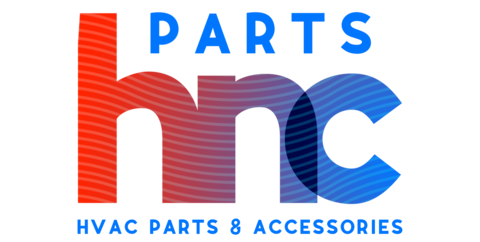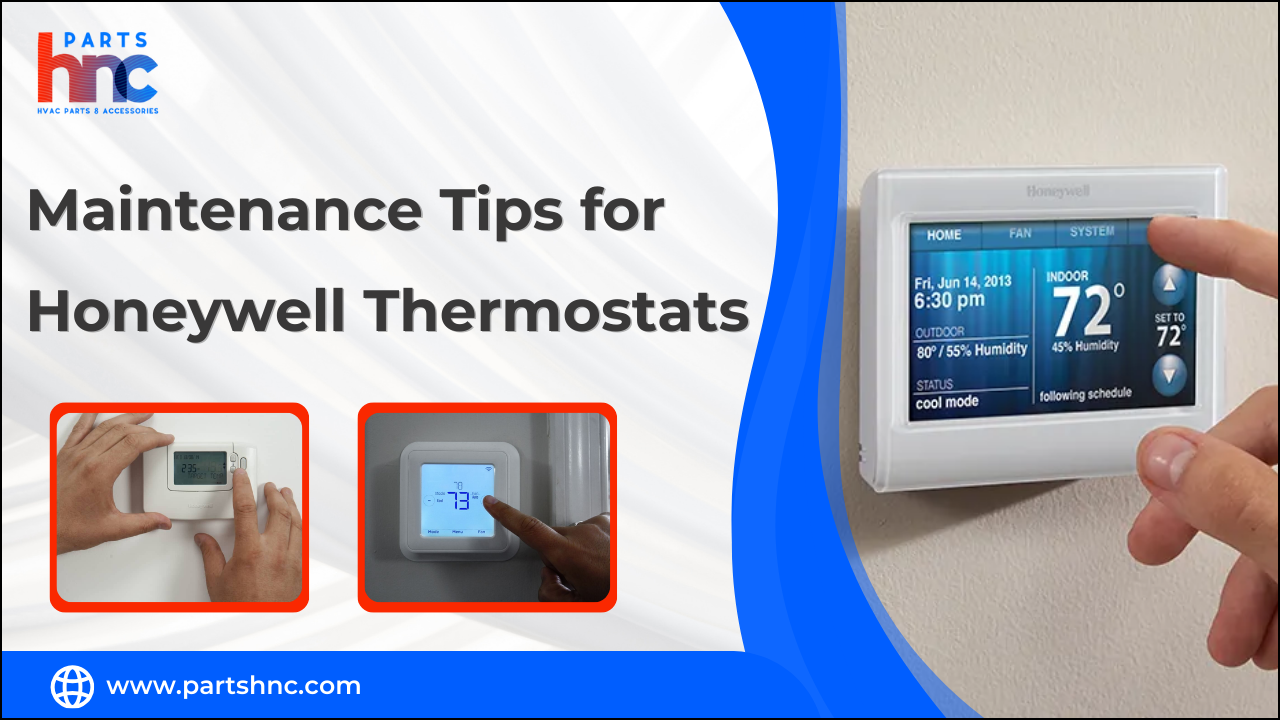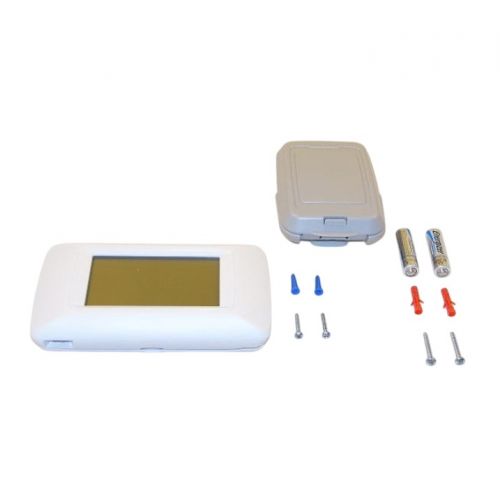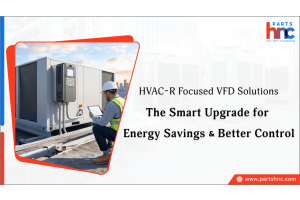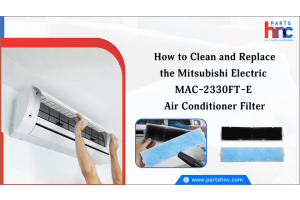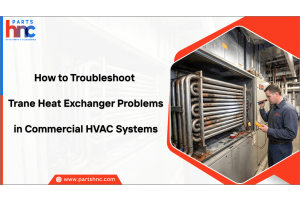Maintenance Tips for Honeywell Thermostats
Are you getting the most out of your Honeywell thermostat? In the world of home climate control, Honeywell is a trusted name. But, like any device, these thermostats need care to perform at their best. Regular maintenance is the key to ensuring optimal performance and energy efficiency. In this comprehensive guide, we'll delve into the concept of Honeywell thermostats and emphasize the importance of routine upkeep. From cleaning to programming, we'll provide you with essential tips and best practices to keep your Honeywell home thermostat running smoothly, helping you create a comfortable and eco-friendly home environment. Whether you own the best Honeywell thermostat on the market or a more traditional unit, these tips will help prolong the life of your device and improve its performance.
Understanding Your Honeywell Thermostat
Gaining a fundamental grasp of your Honeywell thermostat is crucial before embarking on troubleshooting endeavors. Honeywell boasts an array of thermostat models, encompassing programmable, non-programmable, and intelligent variants. It's pivotal to acquaint yourself with the distinct features and functionalities inherent to your specific model, ensuring proper installation as per Honeywell's stipulated guidelines.
Typically, Honeywell home thermostat encompasses pivotal components that collaborate harmoniously to regulate HVAC systems. Although models may slightly differ, the following are common components present in Honeywell thermostats:
-
Display: Serving as the interface for viewing and adjusting settings, it typically exhibits the current and desired temperatures alongside pertinent information.
-
Temperature Sensor: Integrated or remote, it gauges ambient temperatures in the vicinity.
-
Control Buttons: Often touch-sensitive or tactile, these permit adjustments like temperature, fan speed, modes (heat, cool), and programmed schedules.
-
System Switches: Facilitating varied HVAC modes like heat, cool, or auto for seamless transitions.
-
Programming Controls: Enabling personalized temperature schedules for energy-efficient setbacks during periods of absence or sleep
-
Power Source: Relying on batteries or HVAC power, some models blend both sources.
-
Wi-Fi Connectivity (select models): Modern variants allow remote control through apps or smart home integration.
-
Backplate/Baseplate: Essential for wall-mounting, it enables electrical connections to the HVAC system.
PartsHnC is your one stop destination for all your HVAC needs. We offer a wide range of parts for various HVAC systems such as air conditioners, heat pumps, furnaces and many more from top brands. These include: thermostats, heating elements, condenser coils, compressors, blower wheel, blower motor at cost effective prices.
Before we delve in have a look at this video:
Basic Operation: Honeywell Thermostat How to Use
Understanding how your device works will help you maintain it better. Most Honeywell thermostats are equipped with a touchscreen or a push-button interface that allows users to set heating and cooling schedules, change system modes (Heat, Cool, Auto, Off), and adjust fan settings.
Here’s a quick rundown of Honeywell thermostat how to use:
-
Set the temperature using the up/down arrows or touchscreen.
-
Program schedules for different times of day if your model supports it.
-
Switch modes (Cool, Heat, Auto) depending on seasonal needs.
-
Enable energy-saving features like eco-mode, available in smart models.
Tools and Materials You'll Need
To effectively maintain your Honeywell pro series thermostat, gather the following tools and materials: a soft cloth for cleaning, a small brush, a level, a screwdriver set, and fresh batteries. These essentials will aid in cleaning, calibration, and Honeywell thermostat battery replacement, ensuring your it operates smoothly and efficiently. Always consult the user manual for specific instructions tailored to your thermostat model.
Regularly cleaning Honeywell Thermostats for best results
Regularly cleaning your Honeywell home thermostat is essential to ensure it functions at its best, providing you with accurate temperature control and energy efficiency. Fortunately, the cleaning process for various HVAC systems, including heat pumps, air conditioners, furnaces, and other HVAC systems, follows a similar set of steps.
-
Turn Off Power: Before cleaning any part of your HVAC system, always turn off the power to prevent accidents.
-
Remove the Cover: Gently remove the Honeywell Smart Thermostat cover. In most models, it's as simple as unclipping or unscrewing the cover.
-
Dust Removal: Use a soft brush or canned air to carefully remove dust and debris from the inside components. Ensure you pay extra attention to the temperature sensor and any exposed wiring.
-
Wipe the Screen: If your thermostat has a touch screen, use a microfiber cloth slightly dampened with water or a gentle screen cleaner to remove smudges and fingerprints. Avoid using harsh chemicals.
-
Check Batteries: If your thermostat uses batteries, inspect and replace them as needed.
-
Reassemble and Power On: After cleaning, put the cover back on, power on the system, and check that it's functioning correctly.
Dust and dirt can also affect the internal components of your thermostat, especially the sensor, which may cause temperature readings to be inaccurate.
Here’s How to Clean Thermostat Sensor
If you’ve noticed erratic temperature changes or your system doesn’t seem to respond correctly, the issue could be a dirty sensor. Here's how to clean thermostat sensor on a Honeywell model:
-
Turn off the thermostat power to avoid short-circuiting.
-
Remove the thermostat cover gently by pulling it outward.
-
Use a soft brush or compressed air to clean dust from the sensor and internal components.
-
Wipe the screen and outer casing with a microfiber cloth lightly dampened with water.
-
Replace the cover and restore power.
Regularly cleaning your thermostat helps prevent malfunctions and maintains optimal temperature control.
Remember to perform this cleaning routine periodically, such as every six months, to maintain optimal performance. A well-maintained Honeywell Smart Thermostat contributes to a comfortable home and efficient energy usage, saving you both money and energy in the long run.
Checking and Replacing Honeywell Thermostat Batteries
If your Honeywell thermostat is not working, low or dead batteries could be the culprit. Most models will display a low-battery warning, but sometimes the unit may just go blank or become unresponsive. Regularly checking and replacing the batteries in your Honeywell thermostat is essential for ensuring its consistent functionality. A low battery can lead to inaccurate temperature readings and even system malfunctions. Follow the below steps for Honeywell thermostat battery replacement:
-
Power Off: Turn off your thermostat to prevent any mishaps while replacing the batteries.
-
Access the Compartment: Open the battery compartment usually located on the front or bottom of the thermostat.
-
Replace Batteries: Remove the old batteries and insert fresh ones, ensuring the correct polarity.
-
Close Compartment: Securely close the compartment and turn the thermostat back on.
Performing this Honeywell thermostat battery change task annually can maintain your thermostat's performance, keeping your home's climate control accurate and efficient.
Connectivity and software updates for Honeywell Thermostats
In today's technologically-driven world, Honeywell pro series thermostat offer seamless connectivity and smart features to optimize home comfort. These thermostats boast advanced connectivity options, allowing users to control their HVAC systems remotely through smartphones or smart devices. Furthermore, regular software updates enhance functionality, ensuring your thermostat remains up-to-date with the latest features and security enhancements. The Honeywell Thermostat Maintenance Guide suggests regularly checking for software updates to benefit from improved performance, energy efficiency, and potential new features. Stay connected and in control while ensuring your thermostat operates at its best with Honeywell's innovative technology and maintenance recommendations.
Honeywell Thermostat Seasonal Maintenance Tips
Maintaining your Honeywell thermostat is essential to ensure optimal comfort and energy efficiency throughout the year. Follow these seasonal tips to keep your thermostat functioning smoothly.
-
Spring: As temperatures rise, check your thermostat's programming. Adjust settings for the warmer weather to prevent unnecessary cooling. Also, clean the exterior to remove dust and debris that might affect its accuracy.
-
Summer: Test your thermostat's cooling mode early in the season. Ensure it reaches the set temperature and accurately controls the air conditioning. Consider replacing batteries if applicable, to avoid sudden malfunctions.
-
Fall: With cooler days approaching, verify the heating functionality. Clear any obstacles around the thermostat to allow proper airflow and accurate temperature sensing. Update the programming to align with your heating needs.
-
Winter: Prioritize energy efficiency during colder months. Seal any gaps around your thermostat to prevent drafts affecting its readings. Regularly dust the interior components and calibrate if necessary to maintain precise temperature control.
By following these simple guidelines, your Honeywell thermostat will remain a reliable tool in maintaining a comfortable and energy-efficient home environment year-round.
Know about the Lennox Thermostat installation and troubleshooting guide.
Honeywell thermostat troubleshooting Common Issues
A Honeywell thermostat offers precise control over your home's heating and cooling systems, ensuring a comfortable indoor environment. However, like any electronic device, thermostats can encounter issues from time to time. Here are some common problems & Honeywell home thermostat troubleshooting tips:
1. Thermostat Not Turning On or Responding:
If your thermostat isn't responding or turning on, there are a few steps you can take to address the problem:
-
Check the Power Source: Ensure the thermostat is receiving power. If it's battery-powered, replace the batteries with fresh ones.
-
Reset the Thermostat: Try pressing the reset button on the thermostat or perform a system restart according to the manufacturer's instructions.
-
Verify Wiring Connections: Examine the wiring connections to ensure they are properly connected and secure.
2. Incorrect Temperature Readings:
If your thermostat is displaying inaccurate temperature readings, follow these steps to troubleshoot:
-
Calibrate the Thermostat: Compare the thermostat's readings with those of a separate thermometer to determine any discrepancies.
-
Check Sensor Placement: Make sure the thermostat's sensor is situated away from drafts, direct sunlight, or other factors that could affect its accuracy.
-
Clean the Thermostat: Dust or debris buildup can interfere with accurate readings, so clean both the thermostat and its sensor.
3. Heating or Cooling System Not Turning On:
If your heating or cooling system isn't activating when it should, try these solutions:
-
Double-Check Settings: Review the system settings, including mode (heat/cool), fan, and temperature settings to ensure they are configured correctly.
-
Verify Temperature Differentials: Some systems require a specific temperature difference between the current setting and the actual room temperature to start. Adjust this setting if needed.
-
Troubleshoot System Components: Inspect the various components of your HVAC system, such as the furnace, air conditioner, or heat pump, for potential malfunctions.
4. Inconsistent Temperature Regulation:
For inconsistent temperature regulation, consider the following steps:
-
Adjust Temperature Differential Settings: Fine-tune the temperature differential settings to achieve more precise temperature control.
-
Evaluate System Compatibility: If you've recently upgraded your HVAC system, ensure that your thermostat is compatible with the new system.
-
Seek Professional Assistance: If the issue persists or seems complex, it's best to consult a professional technician to diagnose and resolve underlying problems.
5. Wi-Fi Connectivity Issues:
If you're having trouble with Wi-Fi connectivity, use these methods to troubleshoot:
-
Troubleshoot Wi-Fi Setup: Check that you've selected the correct network and entered the Wi-Fi password accurately.
-
Verify Network Compatibility: Ensure that the thermostat supports the Wi-Fi frequency band of your network.
-
Update Firmware and Software: Keeping your thermostat's firmware and software up to date can help resolve connectivity problems by addressing known bugs.
By following these troubleshooting steps, you can often resolve common issues with your Honeywell thermostat and maintain a comfortable living environment in your home. If problems persist or appear more complex, don't hesitate to seek professional assistance to ensure the optimal functioning of your HVAC system.
Professional Maintenance and Support
Efficient climate control begins with a well-maintained Honeywell thermostat. Regular maintenance not only ensures accurate temperature regulation but also extends the lifespan of your device. Start by gently cleaning the exterior with a soft, dry cloth to prevent dust buildup. Verify that the display is clear and the buttons are responsive.
For a more thorough check, consider professional assistance annually. Experienced technicians will inspect wiring, calibrate sensors, and update firmware if necessary. Remember to replace batteries promptly to prevent interruptions in service. By following these maintenance steps, you guarantee optimal performance from your Honeywell thermostat, keeping your space comfortable year-round.
This guide for Honeywell Thermostat Maintenance highlights crucial points: regular cleaning, calibration checks, and software updates. Consistent upkeep ensures accurate performance and extends the smart thermostat's life. Embrace these practices to effortlessly enjoy optimal comfort and energy efficiency. Take charge of your device's longevity—follow these tips for a seamless, enduring experience.
FAQs
How do I know if my Honeywell thermostat is working properly?
To ensure your Honeywell thermostat is working properly, check if it accurately displays room temperature and responds to temperature adjustments.
How do I clean my Honeywell thermostat sensor?
Clean your Honeywell thermostat sensor by gently using a soft brush or compressed air to remove dust and debris from the sensor area.
Can a Honeywell thermostat go bad?
Yes, a Honeywell thermostat can go bad over time due to wear, electrical issues, or software glitches.
Does a thermostat need cleaning?
While not always necessary, cleaning a thermostat's sensor can improve its accuracy and performance, especially if you notice temperature discrepancies.
What is the lifespan of a Honeywell thermostat?
The lifespan of a Honeywell thermostat typically ranges from 10 to 20 years, depending on usage and maintenance.
What causes thermostat to fail?
Thermostats can fail due to worn-out components, electrical problems, incorrect installation, or software malfunctions, among other factors.
 Loyalty Program
Loyalty Program