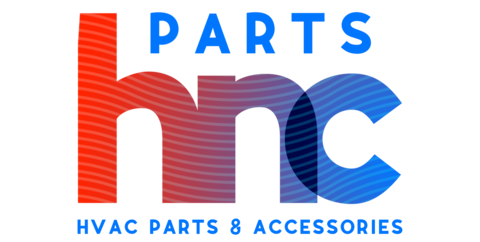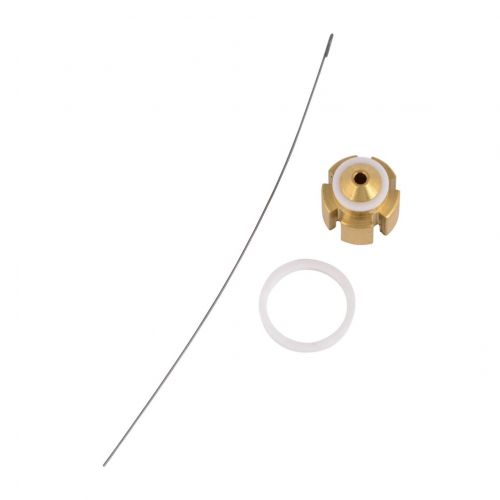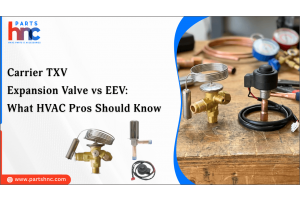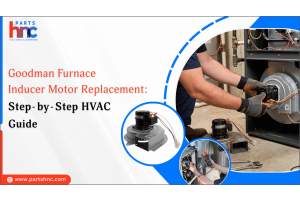Lennox Thermostat Troubleshooting Techniques: Here’s Everything You Need to Know
Lennox thermostats are essential components in maintaining ideal temperatures within homes and commercial spaces. As key regulators of heating and cooling systems, these advanced devices play a vital role in achieving comfort and energy efficiency. However, like any sophisticated technology, Lennox thermostats may encounter common issues that can disrupt their performance.
In this comprehensive Lennox thermostat troubleshooting guide, we delve into troubleshooting techniques to address these problems effectively. By resolving these problems, your thermostat will perform better, ensuring seamless and energy-efficient climate control. Check out these expert tips to enhance your comfort and reduce energy consumption.
| Table of contents: Understanding Lennox Thermostats Common Issues with Lennox Thermostats Lennox Thermostat Troubleshooting Steps Lennox Thermostat Maintenance Tips When to Seek Professional Help |
Understanding Lennox Thermostats
Lennox thermostats are cutting-edge devices designed to regulate heating and cooling systems in residential and commercial settings. These smart thermostats offer a range of advanced features that simplify temperature control and enhance overall performance. The basic functionality of Lennox thermostats revolves around their ability to sense ambient temperatures and adjust HVAC systems accordingly, maintaining a consistent and comfortable environment. Additionally, they offer programmable settings, allowing users to customize temperature schedules to match their daily routines, ultimately saving energy and reducing utility costs.
There are various Lennox thermostat models to suit different needs. The standard Lennox thermostat provides essential temperature control, while the Lennox iComfort thermostat takes it a step further with enhanced features and improved energy management. For those seeking ultimate convenience, the iComfort Wi-Fi thermostat enables remote access and control through compatible devices, allowing users to adjust settings even when away from home.
If you are looking for Lennox thermostat replacement, look no further than PartsHnC. We are your one stop solution for all your HVAC needs. Our inventory includes HVAC parts such as thermostats, circuit boards, blower motors, blower wheels, etc from top selling brands at competitive pricing.
Common Issues with Lennox Thermostats
Lennox thermstaots are renowned for their reliability and functionality, but like any electronic device, they can encounter certain problems during use. If you're experiencing issues with your Lennox thermostat, you're not alone. Here are some of the most frequent thermostat problems that users may encounter:
-
Unresponsive Display: One of the common issues is a blank or unresponsive display. This can be caused by power supply problems, battery issues, or internal malfunctions.
-
Incorrect Temperature Readings: Users may notice that the displayed temperature doesn't match the actual room temperature. This could be due to sensor calibration problems or placement issues.
-
Connectivity Problems: Some Lennox thermostats offer Wi-Fi connectivity for remote control. Connectivity problems can arise, leading to disconnection from the app or online services.
-
Short Cycling: Short cycling occurs when the thermostat turns the heating or cooling system on and off rapidly, causing inefficiency and potential damage.
-
Delayed Response: Users may face delays when adjusting settings or changing modes, impacting the system's responsiveness.
Know more about the Top HVAC Brands.
Lennox Thermostat Troubleshooting Steps
If you're facing issues with your Lennox thermostat, there's no need to worry. Many common thermostat problems can be easily resolved with some simple Lennox thermostat troubleshooting. Follow these steps to identify and fix potential problems:
Thermostat does Not Reach the Set Temperature:
-
Check where your thermostat is located. Its accuracy may be impacted by exposure to direct sunlight, cold air, or other heat sources.
-
Check that the desired temperature is programmed correctly and that the thermostat is set to the appropriate mode (such as heating or cooling).
-
Make sure the temperature sensor on the thermostat is clear and unobstructed.
Lennox Furnace Thermostat Not Working:
Here are the steps for Lennox furnace troubleshooting when the thermostat is not working:
-
If applicable, examine the thermostat's batteries. If they are worn out or exhausted, substitute new ones.
-
The fan should be set to "Auto," and the thermostat should be in the "Heat" mode.
-
Ascertain that the furnace's power switch is turned on and that the circuit breaker providing it with power is not tripped. This way you can troubleshoot when your Lennox thermostat not working.
Lennox Thermostat is not Turning On:
-
Make sure the thermostat has power. If necessary, check your breaker box and reset the breaker.
-
Change your air filters frequently because clogged filters can cause problems with your thermostat.
-
There may be a wiring issue if the thermostat still won't turn on. For an inspection and repair of any wiring issues, think about calling an electrician.
Room Temperature is Not Matching Thermostat Settings:
-
Use a soft cloth or canned air to clean the thermostat's sensors.
-
In order to maintain proper temperature control, air filters should be replaced if they are dirty.
-
Weatherstripping can be used to seal any air leaks you find around windows and doors.
-
Look for holes, clogs, or damage in your ductwork. Use aluminum foil tape or sealant to close any gaps.
Lennox iComfort Thermostat is not Connecting to a Smart Hub Device:
-
Make sure that other devices in your home can connect to the network by rebooting your Wi-Fi router.
-
Check to make sure your iComfort thermostat is joining the right Wi-Fi network.
-
For a stronger connection, try moving the smart hub closer to the router.
-
If the Lennox icomfort thermostat problems persists, contact a Lennox dealer for assistance with setting up your iComfort thermostat.
Lennox iComfort Thermostat is not Properly Connecting to Equipment:
-
To confirm that your equipment is compatible with the iComfort thermostat, visit the Lennox website.
-
If possible, shut off the electrical breaker for the air conditioner and thermostat.
-
After turning off the furnace's power, wait five minutes before turning on the breakers again.
-
Reset the thermostat's setup configuration by going to the "setup" tab.
Lennox Thermostat Blank Screen:
-
Make sure the HVAC breaker hasn’t tripped; reset it if needed.
-
If your thermostat uses batteries, install fresh ones.
-
Turn off the furnace/air handler at the breaker, wait 5 minutes, then turn it back on.
-
Remove the thermostat and check for loose or disconnected wires.
-
Look for a blown fuse on the furnace control board (usually a 3A fuse).
Lennox Thermostat Maintenance Tips
To ensure your Lennox thermostat operates smoothly and efficiently, follow these maintenance tips:
-
Regular Cleaning: Gently wipe the thermostat's surface with a soft, dry cloth to remove dust and dirt. Avoid using water or harsh cleaning agents.
-
Check for Firmware Updates: Periodically check for and install any available firmware updates to keep your thermostat up-to-date with the latest features and optimizations.
-
Avoid Direct Sunlight: Install the thermostat away from direct sunlight or heat sources, as excessive exposure can affect its temperature readings and performance.
-
Proper Location: Place the thermostat on an interior wall, away from drafts, vents, and windows to obtain accurate readings of the room's temperature.
-
Battery Check: If your thermostat uses batteries, inspect them regularly and replace them as needed to prevent unexpected shutdowns.
-
Calibrate Settings: Double-check the thermostat's temperature accuracy and recalibrate if necessary to maintain precise control over your HVAC system.
Know about The Most Important Parts of your HVAC Systems.
When to Seek Professional Help
While Lennox thermostats are designed to be user-friendly and reliable, there are instances when seeking professional help becomes necessary. If you encounter the following issues despite attempting troubleshooting steps:
-
System malfunctions persist.
-
Inconsistent temperature control.
-
Unresponsive thermostat.
-
Wiring problems or electrical issues.
-
Display errors or unusual readings.
In such cases, it's best to contact a certified HVAC technician. If you attempt complex repairs without proper knowledge and without checking the Lennox thermostat manual, you can cause further damage or void the warranty. A professional can diagnose and resolve problems efficiently, ensuring your Lennox thermostat operates optimally and keeps your home comfortable.
A properly functioning thermostat plays a crucial role in ensuring home comfort and energy efficiency. The above Lennox Thermostat Troubleshooting Guide provides you valuable insights to tackle any issues that may arise. By referring back to the guide, you can swiftly address problems and optimize your HVAC system, enhancing both comfort and energy savings.
FAQ's
How do I know if my Lennox thermostat is bad?
If your Lennox thermostat is unresponsive, displaying incorrect temperatures, or not controlling your HVAC system properly, it may indicate a malfunction and could be considered faulty.
Does the Lennox iComfort WiFi Thermostat have batteries?
Yes, the Lennox iComfort WiFi Thermostat typically has batteries. It uses them as a backup power source to retain settings and continue functioning during power outages.
How to reset a Lennox thermostat?
To reset a Lennox thermostat, locate the reset button on the device, usually found on the front or side. Use a paperclip or a small tool to press and hold the reset button for a few seconds until the display resets and the thermostat restarts.
How to turn off a Lennox thermostat?
To turn off a Lennox thermostat, look for the power or mode button on the device. Press and hold the button until the display goes blank, indicating that the thermostat is turned off.
How do I program a Lennox thermostat?
To program a Lennox thermostat, access the thermostat's menu and navigate to the programming or scheduling options. Set the desired temperatures and times for different periods of the day, and save the settings.
How do I change the batteries in my Lennox thermostat?
To change the batteries in a Lennox thermostat, first, locate the battery compartment usually at the back or bottom of the device. Open the compartment and replace the old batteries with new ones, observing the correct polarity.
How can I connect my Lennox thermostat to Wi-Fi?
To connect your Lennox thermostat to Wi-Fi, make sure the thermostat is powered on and within range of your Wi-Fi network. Access the thermostat's settings or app and follow the instructions to connect it to your Wi-Fi network.
 Loyalty Program
Loyalty Program