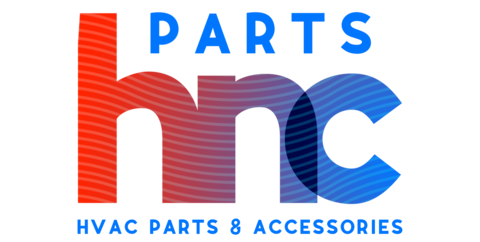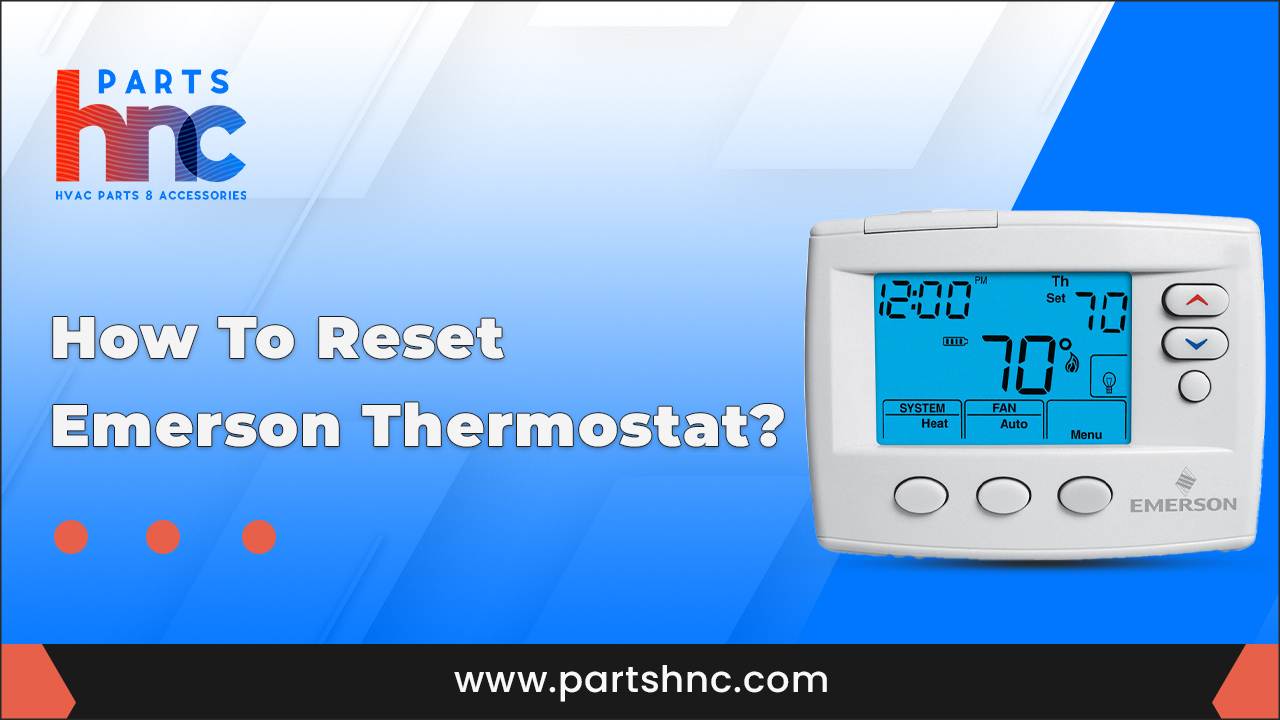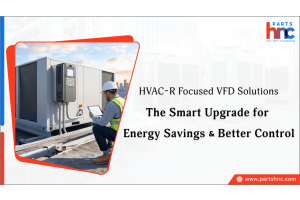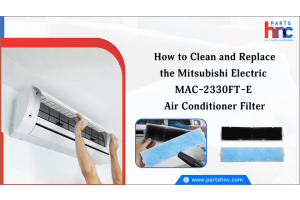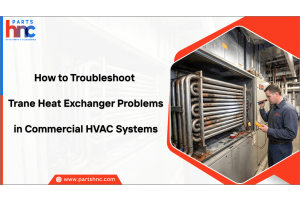How To Reset Emerson Thermostat?
Resetting your Emerson thermostat can solve many issues related to temperature regulation, incorrect programming, or system errors. Whether you're dealing with a malfunctioning system or simply need to recalibrate your thermostat, understanding how to reset it properly is key to ensuring your HVAC system functions optimally. In this comprehensive guide, we will walk you through the process of resetting your Emerson thermostat, troubleshoot common issues, and provide maintenance tips to help keep your thermostat in top shape.
Table of Contents
- Understanding Your Emerson Thermostat Model
- Common Reasons to Reset Your Emerson Thermostat
- Preparing to Reset Your Emerson Thermostat
- Preparing to Reset Your Emerson Thermostat
- How to Reset Your Emerson Thermostat?
- Troubleshooting After Resetting Your Emerson Thermostat
- How to Maintain Your Emerson Thermostat After a Reset?
- Conclusion
- FAQs
Understanding Your Emerson Thermostat Model
Before resetting your thermostat, it’s crucial to identify the model of your Emerson thermostat. Emerson offers a variety of thermostat types, including:
- Emerson programmable thermostat – Allows you to program settings based on your preferred temperature schedules.
- Emerson non-programmable thermostat – Simpler models that let you adjust temperature manually.
- Emerson heat pump thermostat – Designed specifically for homes with heat pumps, ensuring efficient heating and cooling.
- Emerson AC thermostat – Manages your air conditioning system, helping to regulate indoor temperature during warmer months.
- Emerson electric thermostat – Advanced models that offer features such as touchscreen controls, Wi-Fi connectivity, and mobile app integration.
Each model has unique features and may require different steps for resetting. Refer to the Emerson thermostat manual that comes with your specific model to identify the correct instructions.
Common Reasons to Reset Your Emerson Thermostat
Resetting your Emerson thermostat can help resolve a variety of issues. Some common reasons to consider a reset include:
- System Malfunction: Occasionally, your Emerson thermostat may experience software glitches or become unresponsive due to incorrect programming. Resetting can clear these errors and restore functionality.
- Inaccurate Temperature Readings: Sometimes the thermostat may not reflect the correct room temperature. This could be due to a calibration error, which can be fixed by performing a reset.
- New System Setup: If you’ve recently installed or reconfigured your HVAC system, resetting the thermostat ensures that it adapts to the new setup, improving overall efficiency.
- Power Outage: After a power outage, your Emerson AC thermostat or Emerson heating thermostat may fail to function properly. A reset can recalibrate the system and ensure smooth operation.
- Thermostat Not Responding: A common issue is the Emerson thermostat not turning on AC or heating. This may occur due to a temporary system freeze, which a reset can resolve.
If you're encountering similar issues with a Lennox thermostat, check out our detailed Lennox Thermostat Troubleshooting Guide for additional support.
Preparing to Reset Your Emerson Thermostat
Before proceeding with the Emerson thermostat reset process, follow these steps to prepare:
- Read the Emerson Thermostat Manual
Your model's reset process may vary. Always consult the Emerson thermostat manual to ensure you're following the proper steps for your specific model.
- Check for Updates
For Emerson programmable thermostats, make sure the software is up to date. Some modern Emerson electric thermostat models can be updated via Wi-Fi or an app.
- Document Your Settings
If you’re using a programmable thermostat, write down your existing settings so that you can re-enter them after the reset. This includes preferred temperature schedules, fan settings, and mode configurations.
- Turn Off Power to HVAC System
Before resetting, it’s always a good idea to turn off the power to your HVAC system. This ensures safety and prevents any potential damage to your equipment.
Preparing to Reset Your Emerson Thermostat
Before proceeding with the Emerson thermostat reset process, follow these steps to prepare:
- Read the Emerson Thermostat Manual
Your model's reset process may vary. Always consult the Emerson thermostat manual to ensure you're following the proper steps for your specific model.
- Check for Updates
For Emerson programmable thermostats, make sure the software is up to date. Some modern Emerson electric thermostat models can be updated via Wi-Fi or an app.
- Document Your Settings
If you’re using a programmable thermostat, write down your existing settings so that you can re-enter them after the reset. This includes preferred temperature schedules, fan settings, and mode configurations.
- Turn Off Power to HVAC System
Before resetting, it’s always a good idea to turn off the power to your HVAC system. This ensures safety and prevents any potential damage to your equipment.
How to Reset Your Emerson Thermostat?
There are different types of resets you can perform on an Emerson thermostat depending on your situation. Let’s explore the reset methods below:
1. Factory Reset
A factory reset will erase all custom settings and restore the Emerson thermostat to its original factory configuration. This is useful if the thermostat has developed serious issues or if you’re moving into a new home with pre-configured settings.
Steps to Perform a Factory Reset:
- Turn Off the Thermostat: Start by pressing the power button to turn off the thermostat.
- Locate the Reset Button: Find the reset button on your thermostat (refer to the Emerson thermostat manual if unsure).
- Press and Hold the Reset Button: Hold the reset button for 5-10 seconds until the screen goes blank.
- Wait for the Thermostat to Reboot: Allow a few moments for the thermostat to reboot.
- Reconfigure Your Thermostat: After rebooting, you can set up your thermostat preferences as needed.
2. Soft Reset
A soft reset retains your custom settings but helps in resolving minor glitches and performance issues.
Steps to Perform a Soft Reset:
- Turn Off the Thermostat: Switch off the thermostat completely.
- Remove the Batteries (If Applicable): Take out the batteries from the Emerson thermostat.
- Wait for About 2 Minutes: Allow the thermostat to sit without power for around two minutes.
- Reinsert the Batteries: Place the batteries back into the thermostat.
- Turn the Thermostat Back On: Power it back on and check if the issue is resolved.
3. Resetting Emerson Programmable Thermostats
Resetting an Emerson programmable thermostat allows users to troubleshoot issues related to programming, incorrect temperature settings, or system malfunctions. Here’s how to perform the reset:
Steps to Reset an Emerson Programmable Thermostat:
- Access the Menu: Press the “Menu” button on the thermostat.
- Select Settings: Navigate to “Settings” or “Configuration” within the menu.
- Find Reset Options: Look for a sub-menu labeled “Reset” or “Factory Reset.”
- Choose Reset Type: Select whether you want a full factory reset or a partial reset (which retains some settings).
- Confirm the Reset: Follow the prompts to confirm the reset action, and wait for the thermostat to reboot.
- Reprogram Your Thermostat: Once the reset is complete, re-enter your schedule preferences and temperature settings.
4. Resetting Emerson Non-Programmable Thermostats
For Emerson non-programmable thermostats, the reset process is straightforward and quick. These models typically do not have advanced features like their programmable counterparts, making the reset process simpler.
Steps to Reset an Emerson Non-Programmable Thermostat:
- Turn Off the Thermostat: Switch off the thermostat using the power button.
- Remove the Cover: If your model has a cover that can be removed, take it off to access the reset button.
- Locate the Reset Button: Identify the reset button, which is usually found on the front or back of the unit.
- Press and Hold the Reset Button: Hold the button for about 5 seconds until you see the display turn off and then back on.
- Replace the Cover: If applicable, replace the cover once the reset is complete.
- Check Functionality: Turn the thermostat back on and test its functionality to ensure it’s operating correctly.
5. Emerson AC Thermostat Reset
If your Emerson AC thermostat is not functioning properly, a reset specifically tailored to cooling systems might be necessary. This reset process can resolve issues related to air conditioning not turning on or responding to temperature adjustments.
Steps to Reset an Emerson AC Thermostat:
- Turn Off the Thermostat and AC Unit: Start by switching off both the thermostat and the air conditioning unit to prevent any electrical issues.
- Locate the Reset Button: Find the reset button, which may be on the front panel of the thermostat.
- Press and Hold the Reset Button: Hold down the reset button for 3 seconds, or follow the reset instructions outlined in the Emerson AC thermostat manual.
- Turn On the Thermostat and AC Unit: After a few seconds, turn the thermostat back on, then power up the AC unit.
- Test the Thermostat: Check to see if the thermostat is now functioning correctly by setting a desired temperature and monitoring if the AC responds appropriately.
6. Emerson Heat Pump Thermostat Reset
For homes with a heat pump system, resetting the Emerson heat pump thermostat can resolve issues related to heating and cooling performance. Heat pump thermostats often require a specific reset procedure to ensure proper function.
Steps to Reset an Emerson Heat Pump Thermostat:
- Switch Off the Thermostat: Begin by turning off the thermostat.
- Turn Off the Power to the Heat Pump: Locate the circuit breaker for your heat pump and switch it off. This is a safety measure to prevent any electrical issues during the reset.
- Remove the Batteries (If Applicable): If your model uses batteries, remove them at this point.
- Press and Hold the Reset Button: While the thermostat is off, press and hold the reset button for 5-10 seconds.
- Reinsert the Batteries (If Applicable): If you removed batteries, place them back in.
- Turn the Power Back On: Switch the circuit breaker back on to restore power to the heat pump.
- Turn On the Thermostat: Power on the thermostat and check its settings to ensure everything is functioning as it should.
- Test the System: Set your thermostat to heating or cooling mode and monitor the heat pump's response to ensure it is operating efficiently.
Resetting your Emerson thermostat is made easy with PartsHnC! We offer a range of HVAC parts like control boards, relay switches, capacitors, and fan motors to help keep your system running smoothly.
Troubleshooting After Resetting Your Emerson Thermostat
Even after resetting, your Emerson thermostat might still exhibit issues. Here is how to perform Emerson thermostat troubleshooting for common problems:
1. Thermostat Not Turning On
If your Emerson thermostat not turning on AC or heat remains a problem after a reset, check the following:
- Ensure the thermostat is receiving power. Double-check that the Emerson thermostat battery is properly installed or, if hardwired, that power is reaching the thermostat.
- Verify that all connections between the thermostat and the HVAC system are secure.
2. AC or Heating Not Working Properly
If your Emerson AC thermostat not working or heating systems remain unresponsive, you may need to:
- Confirm that the correct settings for heating or cooling are selected.
- Check that your HVAC system is in proper working order. The issue may be with the unit, not the thermostat.
3. Unresponsive Buttons
If your thermostat buttons don’t respond after resetting:
- Double-check the Emerson thermostat manual for any specific instructions on lock settings or button configurations.
- Remove and reinsert the batteries to see if this restores functionality.
How to Maintain Your Emerson Thermostat After a Reset?
Regular maintenance can prevent issues and ensure that your thermostat works smoothly over time. Here are some tips for keeping your Emerson electric thermostat in top condition:
- Battery Replacement
Change the batteries periodically. For models with replaceable batteries, routine Emerson thermostat battery replacement can prevent malfunctions caused by low power.
- Cleaning
Dust and debris can accumulate on your Emerson non programmable thermostat screen and buttons. Gently wipe the thermostat with a soft cloth to maintain its responsiveness.
- Software Updates
For smart thermostats, ensure you have the latest firmware installed. Regular updates can fix bugs, improve performance, and even add new features.
- Recalibration
Sometimes, thermostats can become miscalibrated over time. Regularly check your home’s temperature with a separate thermometer to ensure the thermostat is reading accurately.
- Check HVAC System
Ensure that your HVAC system is in proper working condition. Issues with the AC or furnace can sometimes be mistakenly attributed to the thermostat. Regular servicing of your heating and cooling units can prevent such misdiagnosis.
Conclusion
Resetting your Emerson thermostat can help resolve various issues related to system malfunctions, power outages, and incorrect settings. By following the steps outlined in this guide, you can restore your thermostat to optimal functioning and ensure it operates smoothly. Don't forget to regularly maintain your thermostat with battery changes, cleaning, and software updates to prevent future problems.
FAQs
Does the Emerson thermostat have a reset button?
Yes, most Emerson thermostats come with a reset button. Refer to your Emerson thermostat manual to locate the reset button on your specific model.
How do I reboot my thermostat?
You can reboot your Emerson thermostat by performing a soft reset, which involves turning off the thermostat, removing the batteries, waiting for a few minutes, and then reinserting the batteries.
How do I manually set my Emerson thermostat?
To manually set your Emerson thermostat, press the up/down buttons to adjust the temperature. For detailed settings, consult the Emerson thermostat manual for your specific model.
How to reset the thermostat after replacing batteries?
After performing an Emerson thermostat battery replacement, you may need to reset the device. Simply remove the batteries, wait 2 minutes, and reinsert them to complete the reset.
 Loyalty Program
Loyalty Program