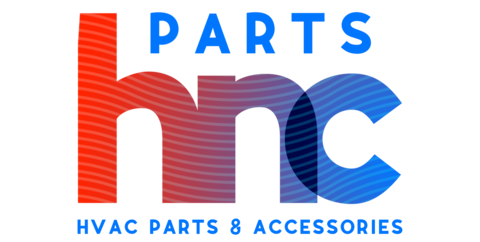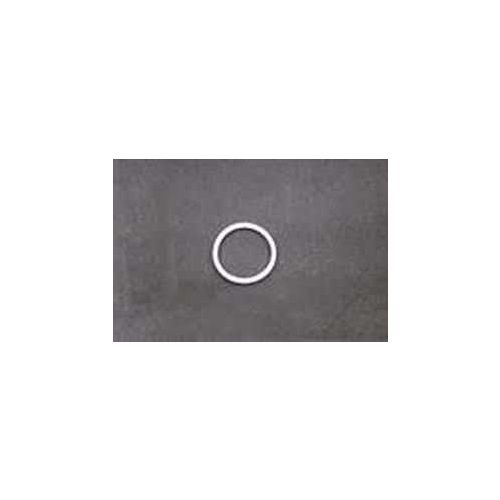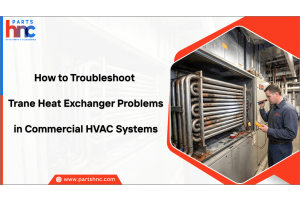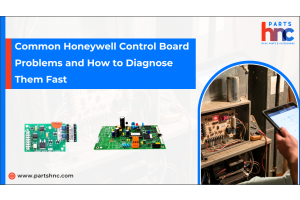How to Reset Trane Thermostat: The Ultimate Guide
Trane Thermostat not working? Don't panic, Whether your Trane thermostat is unresponsive, malfunctioning, or simply needs a reset, this ultimate guide has you covered. Your thermostat is the control center of your HVAC system, regulating comfort and energy efficiency. When it stops working as expected, it can disrupt your entire home environment.
In this comprehensive guide, we'll walk you through step-by-step instructions on how to reset Trane thermostat, troubleshoot common issues, and get your HVAC system back up and running smoothly. Say goodbye to temperature woes and hello to a comfortable, efficiently managed home with our expert tips and tricks.
When Should You Reset Your Trane Thermostat?
Resetting your Trane thermostat serves as a potential solution for multiple problems affecting your HVAC system operation. There are several instances when you need to reset your Trane thermostat.
-
Unresponsiveness: A system reset can help reboot unresponsive Trane thermostats to restore their operational functionality.
-
Temperature Inconsistencies: A reset operation helps your Trane thermostat recalibrate its system to fix temperature display inconsistencies between the thermostat screen and actual room temperature.
-
Connection Problems: A reset procedure helps your thermostat re-establish connection between your HVAC system and Wi-Fi network when they become disconnected.
-
System Malfunctions: A reset of your thermostat might solve temporary system malfunctions that prevent proper HVAC operation and eliminate error codes.
Resetting your Trane thermostat provides an effective solution to everyday problems which helps your HVAC system function properly.
Looking for Trane parts? PartsHnC is your one-stop shop online. From thermostats to furnace ignitors, we have everything you need to keep your Trane HVAC system running smoothly. Browse our selection today and ensure your system stays in top condition with genuine Trane parts.
Precautions Before Resetting Trane Thermostat
Before resetting your Trane thermostat you need to follow these safety measures:
-
Turn Off Power: You must turn off power to your HVAC system before attempting any reset because it prevents electrical shocks and system damage.
-
Check Compatibility: Check if your thermostat matches the HVAC system to prevent both operational problems and hardware destruction.
-
Review Manual: Read the user manual from Trane because it contains detailed reset procedures and safety information.
-
Use Caution With Settings: Note down your current temperature settings before resetting because changes might occur unexpectedly afterward.
-
Protect Electronics: Handle the thermostat with extreme caution because its sensitive electronic components can get damaged during the reset operation.
-
Document Settings: Record your current temperature settings and schedules and all custom configurations because these details will help you restore the system after resetting.
-
Contact Support: Contact Trane customer support for help with the reset process or when facing any difficulties.
-
Proceed With Caution: Move Forward Only When All Safety Measures Are In Place Together With Necessary Steps To Protect The Thermostat And HVAC System From Potential Damage Or Disruption.
Your Trane thermostat troubleshooting requires proper functioning of all Trane heat pump thermostat to achieve efficient heating and cooling performance.
How to Reset a Trane Thermostat?
Users need to reset their Trane thermostat when they want to fix problems with temperature control or unresponsive buttons or when they need to restore factory default settings. All Trane thermostat models including digital and programmable and smart thermostats follow a standard reset procedure. The following instructions will guide you through Trane thermostat reset procedures.
Identify Your Trane Thermostat Model:
Each thermostat model uses a unique reset procedure which might vary slightly between models. Start by finding the model number that is printed on your thermostat. The user manual and the device itself contain the necessary information.
Power Off the Thermostat:
The first step requires you to turn off your thermostat. The reset process for your Trane thermostat depends on the model type but can be achieved by unmounting it from the wall or navigating through the settings menu to select power-off.
Remove Batteries (If Applicable):
After powering off your battery-operated thermostat you should remove its batteries before reinstalling them. Let the device rest for several minutes before putting the batteries back in. The complete reset of the device becomes possible through this procedure.
Press the Reset Button:
Find the reset button located on your Trane thermostat. The reset button exists on numerous Trane thermostat models. Press the reset button on your Trane thermostat using a paperclip or pen for 5 to 10 seconds while keeping it pressed. Pressing the reset button will start the device reset sequence.
Wait for Reboot:
Press the reset button then let your thermostat complete its reboot process. This may take a few moments. After the device restarts you must reset all default settings.
Reconfigure Settings (If Necessary):
Following the reset procedure you should adjust Trane thermostat settings including time preferences and date settings and temperature preferences. The user manual contains instructions for performing these steps on your particular model.
Test the Thermostat:
After resetting your Trane thermostat settings you should test it to verify proper operation. Verify that the thermostat shows precise temperature changes and corrects itself when you modify settings.
The process described above enables you to reset your Trane thermostat while solving any operational problems that arise. Contact Trane customer support when problems continue to occur.
Also read on: How to reset Honeywell thermostat
How to Troubleshoot a Trane Thermostat?
You should immediately investigate your Trane thermostat when it shows problems with temperature measurement or fails to start your HVAC system or provides insufficient heating or cooling. The following list contains Trane thermostat troubleshooting problems alongside their solutions:
-
Check the Batteries: Start your Trane thermostat troubleshooting by examining the batteries inside the device. The device will not turn on when the batteries show incorrect polarity or when their charge runs out. Check the battery placement and reinsert them in the correct orientation. The device will regain power when you install new alkaline batteries because the existing ones failed to work properly.
-
Reset the Circuit Breaker: A thermostat problem may be fixed by resetting the circuit breaker. Check the circuit breaker for your thermostat inside your breaker box to verify its proper position. If it's OFF, flip it to ON. You should turn the circuit breaker OFF and then ON again to perform a reset when it is currently in the ON position. A professional HVAC technician should be contacted when the thermostat fails to function properly.
-
Clean the Thermostat: The performance of your Trane thermostat suffers from temperature reading inaccuracies because of dust and debris buildup on the thermostat. Begin by taking off the thermostat cover before you clean away dust and dirt with a soft cloth. Your HVAC system functions more accurately due to air filter replacement which simultaneously enhances its performance capabilities.
-
Calibrate your Thermostat: Seasonally perform thermostat calibration exercises to guarantee informative temperature measurements. Place a thermometer next to the thermostat then let it rest for 15 minutes. Read the thermometer measurements and check them against the thermostat display. A qualified HVAC technician needs to recalibrate the device when you detect calibration problems through the comparison of readings.
-
Inspect the Wiring: Your Trane AC thermostat faces multiple operational problems when wiring shows signs of damage or loose connections. Professional HVAC technicians should inspect the device to detect wiring problems because immediate professional attention to wiring issues is necessary.
Tips for Maintenance and Optimization of Trane Thermostat
Through routine maintenance along with optimization strategies your system will perform better thereby reducing energy cost while also increasing its service duration. These following essential guidelines will maintain your thermostat at its best:
Regular Cleaning:
-
The thermostat sensors and response capabilities become affected when dust and debris settle on its surface. A soft dry cloth should be used to clean the screen and buttons by gently removing accumulated debris.
-
A soft brush with a mild detergent solution should be used to clean inaccessible areas. Turn off the thermostat before cleaning to avoid causing any harm.
Check for Firmware Updates:
The Trane Wi-Fi thermostat receives periodic firmware updates from Trane which enhance performance while introducing new features. Regular checks for updates alongside needed installations of the latest software will keep your Trane Wi-Fi thermostat running at its best.
Calibration:
The thermostat develops inaccurate temperature measurement issues that result in inefficient heating or cooling operations. A different thermometer should be used to check temperature readings before adjusting the thermostat's calibration settings.
Battery replacement:
Regular checks of your Trane thermostat battery status should be performed to ensure proper replacement when needed. The performance of your Trane thermostat becomes erratic when battery power runs low which might trigger system malfunctions.
Optimize settings:
Implement programmable functions because they allow you to define heating and cooling timetables which correspond to your daily activities. Energizing your household becomes more manageable through best-dated settings that correspond to your residence's inhabitation routines.
Location matters:
Position your thermostat in a spot that avoids heat and cold drafts coming from windows, doors or direct sunlight exposure. The correct placement of your thermostat will provide precise temperature measurements while stopping your HVAC system from cycling unnecessarily.
Professional Maintenance:
Have your heating and cooling system along with your Trane digital thermostat inspected by a qualified HVAC technician through scheduled maintenance checks. Professional service activates a proactive approach to identify system problems early so they do not harm efficiency and performance.
The maintenance process for Trane thermostats requires using Trane furnace parts that will ensure smooth operation and peak performance.
The reset process for Trane thermostats provides an easy solution to fix various problems while maintaining optimal performance. The Trane thermostat instructions in this ultimate guide provide you with the necessary steps to perform the reset process with confidence for both troubleshooting and thermostat recalibration. You should read the manual for your thermostat when seeking instructions or maintaining safety at all times. You can successfully monitor your thermostat and operate an energy-efficient environment by implementing the guidance from this guide.
FAQs
What should I do if my Trane thermostat is not working?
If your Trane thermostat isn’t working, first check the batteries, wiring, and ensure the circuit breaker is on. Try resetting the thermostat or refer to the user manual for troubleshooting. If the issue persists, contact customer support for further assistance.
Why does my Trane thermostat say "waiting"?
If your Trane thermostat shows a "waiting" message, it usually means the thermostat is trying to communicate with your HVAC system. This can happen after a reset or power cycle. If the message persists, try resetting the thermostat or check for connection issues with your HVAC system.
What is a Trane communicating thermostat?
A Trane communicating thermostat allows for two-way communication between the thermostat and your HVAC system, providing more precise control and monitoring. It can help optimize system performance and efficiency by sharing real-time data between components.
How do I manage an old Trane thermostat?
To manage an old Trane thermostat, refer to the user manual for troubleshooting tips and basic functions. If you're facing issues, consider upgrading to a more modern model or contacting Trane customer support for assistance with older models.
 Loyalty Program
Loyalty Program