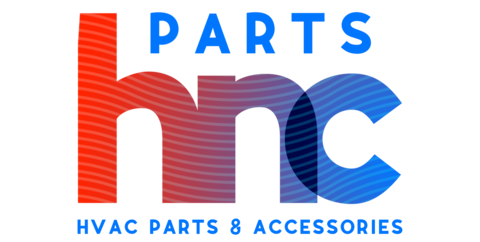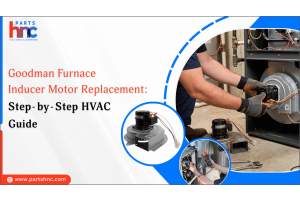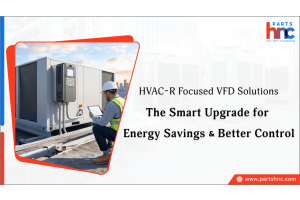How to Reset Daikin Thermostat
A thermostat is the command center of your HVAC system, and Daikin thermostats are no exception. Known for their precision and innovative features, they provide an unmatched indoor climate control experience. However, like any digital device, they may require a reset to resolve performance issues or configure settings. Whether you're troubleshooting connectivity problems or restoring factory settings, this guide will walk you through everything you need to know about Daikin thermostat reset procedures.
Table of Contents
- Why You Might Need to Reset Your Daikin Thermostat
- Types of Resets Available for Daikin Thermostats
- Safety Precautions Before Resetting Your Thermostat
- How to Perform a Soft Reset on Your Daikin Thermostat
- How to Perform a Hard Reset on Your Daikin Thermostat
- How to Reset Daikin Thermostats with Wi-Fi or Smart Features
- Troubleshooting Daikin Thermostat Issues After a Reset
- Conclusion
- FAQs
Why You Might Need to Reset Your Daikin Thermostat
Resetting a Daikin thermostat is a straightforward solution to many operational hiccups. Below are the most common reasons why a reset might be necessary:
1. Error Code Resolution
Modern thermostats like the Daikin one thermostat are equipped with diagnostic capabilities that display Daikin thermostat error codes when something goes wrong. Resetting clears these codes and helps restore normal operation.
2. Frozen or Unresponsive Screen
A thermostat’s screen can freeze due to software bugs or communication errors with the HVAC system. A quick reset digital thermostat action can revive the device.
3. Wi-Fi Connectivity Issues
For smart models, connectivity is key. Resetting your Daikin smart thermostat helps restore network settings and reconnects the device to Wi-Fi.
4. Reverting to Factory Settings
Incorrect programming or incompatible settings may interfere with optimal HVAC operation. A hard reset erases these conflicts, allowing you to start fresh with correct Daikin thermostat settings.
5. System Maintenance or Troubleshooting
Performing a reset before maintenance or troubleshooting ensures the device starts in its default state, reducing the likelihood of miscommunication with technicians.
Types of Resets Available for Daikin Thermostats
Before performing a Daikin thermostat reset, it's essential to understand the different reset types:
Soft Reset
A soft reset reboots the thermostat without erasing saved schedules or customized settings. It is perfect for temporary issues such as a frozen screen, minor bugs, or a miscommunication between the thermostat and HVAC system.
Hard Reset
A hard reset restores the thermostat to factory settings, clearing all saved schedules, Wi-Fi connections, and custom preferences. Use this option for major problems that a soft reset cannot resolve or when you're ready to reconfigure the device entirely.
Struggling with resetting your Daikin thermostat? PartsHnC has you covered! Find top-quality Daikin thermostat models, error code sensors, reset buttons, and other HVAC essentials like compressors, air filters, control boards, and fan motors. We offer reliable solutions for all your HVAC needs. Shop now for seamless performance!
Safety Precautions Before Resetting Your Thermostat
Resetting a thermostat might seem simple, but taking safety precautions ensures a smooth process without damaging your device or HVAC system:
- Turn Off the HVAC System
Switch off your HVAC system to prevent electrical surges during the reset process. - Consult the Manual
Refer to your Daikin thermostat manual or Daikin thermostat user manual for model-specific instructions, ensuring you're using the proper reset method. - Inspect the Wiring
Ensure that all wires connecting the thermostat to the HVAC unit are secure and undamaged. - Backup Your Settings
If you're performing a reset on a Daikin smart thermostat, save or document your current settings, as they may be erased. - Avoid Overriding Safety Features
Do not engage the Daikin thermostat override function unnecessarily, as it might bypass essential safety protocols.
How to Perform a Soft Reset on Your Daikin Thermostat
A soft reset resolves minor issues without erasing your programmed settings. Here’s how to perform one:
- Find the Reset Button
Locate the thermostat reset button, typically on the side or back of the thermostat. - Press and Hold the Button
Using a pin, paperclip, or similar tool, press and hold the reset button on thermostat for 5–10 seconds. - Wait for the System to Reboot
Release the button and allow the thermostat to restart. This process typically takes a few seconds. - Test the Thermostat
Verify that the system is responsive and operating correctly after the reset.
A soft reset can resolve temporary software glitches and network connectivity issues without requiring reprogramming.
If you're encounter similar issues with a Lennox thermostat, check out our detailed Lennox Thermostat Troubleshooting Guide for additional support.
How to Perform a Hard Reset on Your Daikin Thermostat
A hard reset is more extensive and should only be performed when necessary. Here are the steps:
- Power Down the System
Turn off both the HVAC system and the thermostat to ensure safety during the reset process. - Access the Reset Button
Refer to your Daikin thermostat manual to locate the reset button. For some Daikin thermostat models, the button might be hidden behind a cover or panel. - Hold the Reset Button
Press and hold the button for at least 30 seconds to initiate the reset. - Restart the Thermostat
Turn the power back on and wait for the thermostat to reboot. This can take a few minutes. - Reconfigure the Settings
Set up your thermostat again by referring to the Daikin thermostat user manual or following prompts on the display.
Hard resets are particularly useful for fixing significant software malfunctions or when transferring the thermostat to a new owner.
How to Reset Daikin Thermostats with Wi-Fi or Smart Features
For Daikin smart thermostat models equipped with Wi-Fi, the reset process may involve additional steps:
- Access the Settings Menu
Navigate to the settings menu on the thermostat’s touchscreen or control interface. - Select “Network Reset” or “Wi-Fi Reset”
Find the option for resetting network settings. This may vary depending on the Daikin thermostat models. - Follow the On-Screen Prompts
Confirm your selection and follow the prompts to reset the network. - Reconnect to Wi-Fi
Use the Daikin app or thermostat interface to reconnect to your home network. - Test the Connectivity
Ensure the thermostat is operational and connected to the app for full functionality.
Troubleshooting Daikin Thermostat Issues After a Reset
Resetting your thermostat should resolve most issues, but if problems persist, try these troubleshooting steps:
1. Verify Power Supply
Ensure the thermostat is receiving adequate power. Check your circuit breaker or power source for interruptions.
2. Inspect the Wiring
Loose or faulty wiring can cause connectivity or performance issues, even after a reset.
3. Recheck Wi-Fi Credentials
For smart models, ensure you’ve entered the correct Wi-Fi credentials during the smart thermostat reset process.
4. Update Firmware
Use the Daikin app to check for firmware updates. Outdated software can lead to recurring malfunctions.
5. Consult a Technician
If the thermostat continues to malfunction, consult a professional HVAC technician for an in-depth diagnosis.
Also Read on: How to Reset Daikin Air Conditioner
Conclusion
A Daikin thermostat reset is an effective solution to a variety of issues, from clearing error codes to restoring factory settings. Whether you're using a Daikin one thermostat or an advanced smart model, knowing how to perform soft and hard resets ensures your HVAC system operates smoothly. Always prioritize safety and consult the Daikin thermostat manual for specific instructions.
FAQs
How often should I reset my Daikin thermostat?
Resets should only be performed as needed, such as when troubleshooting issues or making significant configuration changes. Regular resets are not required for normal operation.
Will resetting the thermostat erase my saved schedules?
A soft reset will not erase your schedules, but a hard reset will restore factory settings, deleting all custom configurations.
Can I reset my Daikin thermostat remotely via the app?
For smart models, you can perform some resets, such as network resets, using the Daikin app. However, full resets often require physical access to the thermostat.
Why is my thermostat not reconnecting to Wi-Fi after a reset?
Ensure you’ve entered the correct network credentials. If the problem persists, check your router settings or perform another smart thermostat reset.
What should I do if my Daikin thermostat keeps resetting itself?
Repeated resets may indicate a deeper issue, such as faulty wiring, power supply problems, or outdated firmware. Consult an HVAC technician for assistance.
 Loyalty Program
Loyalty Program