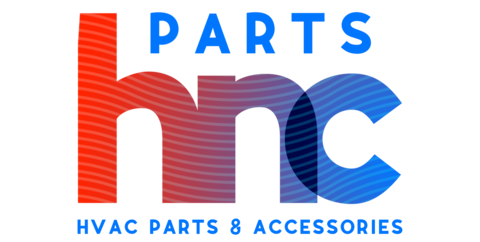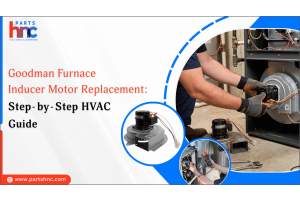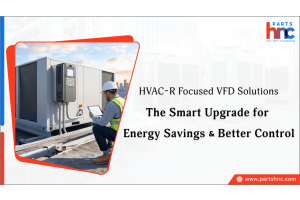Daikin One Thermostat Troubleshooting: Here's Everything You Need to Know
If you're experiencing issues with your Daikin One thermostat, you're in the right place. Whether it's connectivity problems, incorrect temperature settings, or syncing difficulties, troubleshooting these issues can seem overwhelming. This guide on Daikin One thermostat troubleshooting provides practical solutions to common problems, including how to reset, unlock, and reconnect your thermostat. By following these easy steps, you can quickly restore your thermostat to full functionality and maintain a comfortable home environment. From Wi-Fi issues to app synchronization, we’ll walk you through the process of resolving each problem so you can get back to enjoying a smooth and efficient climate control system.
Understanding Your Daikin One Thermostat
The Daikin One thermostat serves as a smart device which provides user-friendly operation to control heating and cooling systems efficiently throughout homes. The device stands out because it connects to Wi-Fi networks and features touchscreens and smart home device integration which makes it attractive to people who want better comfort alongside energy efficiency. The thermostat enables you to define scheduling through its interface and evaluate energy statistics and make remote adjustments using the Daikin One app. The device shows information through an interface with straightforward displays that lets users easily modify temperature settings and humidity levels and system operational modes.
The Daikin One+ thermostat learns your preferences through time so it can save energy by optimizing performance systems. The thermostat automatically manages heating or cooling through adaptative changes depending on your daily routines and external weather updates to achieve high comfort without wasting energy. The thermostat enables users to keep their environment at the perfect temperature from any location. Knowledge of these features will help maximize the energy-saving and comfort creation effect of this technology in homes.
Having trouble with your Daikin One Thermostat? PartsHnC has the parts you need to get it working like new again. From sensors to wiring and everything in between, we provide high-quality replacement components for quick fixes. Don't let small issues keep you from comfort—shop PartsHnC for reliable thermostat parts today!
Common Daikin One Thermostat Issues and Quick Fixes
The Daikin One thermostat delivers dependable operation yet users occasionally experience various problems. These are the most frequent issues users face with their Daikin One thermostat along with their quick solutions:
Unresponsive Screen
The thermostat screen shows no display or fails to respond.
Solution: Verify that the thermostat receives adequate power. Check that the thermostat connects properly to HVAC equipment while confirming the circuit breaker remains in its normal position. A reset of the thermostat can be performed by turning off then back on again when power remains stable. Check loose wiring and faulty connections if the problem continues to exist.
Incorrect Temperature Readings
The room temperature reading on the thermostat shows incorrect information.
Solution: Place the thermostat in an area where it can accurately measure room temperature by keeping it away from heat sources and drafts. Adjust the thermostat settings to recalibrate its operation. Contact customer support for additional calibration after checking for sensor problems when the readings remain inaccurate.
Error Codes
The thermostat shows either an error code or a malfunction notification.
Solution: Users can find error code meanings by referring to the Daikin One Thermostat Manual. Error codes become fixable when users perform a reset of the system. Check both HVAC system connections and system malfunctions to determine whether professional service is needed when the error does not resolve.
Wi-Fi Connectivity Issues
The Wi-Fi connection between the thermostat and the network has been interrupted.
Solution: To resolve this issue, restart the router and reconnect the thermostat through the Daikin One application while ensuring the device stays within the Wi-Fi network range and free from interference. The Wi-Fi network connection problems can be resolved by removing it from the thermostat settings then re-establishing the connection.
Learn more about how to fix compressor problems in our detailed guide: Common Air Conditioner Compressor Issues and Fixes.
Setting Up Your Daikin One Thermostat Correctly
A proper setup of your Daikin One thermostat is vital to achieve both efficient operation and maximum comfort levels. The following procedure will help you establish proper setup:
-
Install the Thermostat: You should mount the thermostat on a wall in a central spot that is not close to heat sources or direct sunlight or drafts. The device should be mounted at a height of 4-5 feet from floor level to ensure precise temperature measurement.
-
Connect to Power: Follow the instructions in the Daikin One+ thermostat Manual to connect your thermostat properly to the HVAC system and establish a reliable power supply. The wiring guide in the manual should be used to properly wire the thermostat when you replace an older model. Proceed with installation only if you are completely confident about your work otherwise consider asking a professional.
-
Set Up Wi-Fi and App: Start by turning on the thermostat device then proceed to link it to your home's wireless internet network. The Daikin One app provides step-by-step guidance to establish a connection between your thermostat and the app. Through this setup you gain remote control access and scheduling abilities and energy usage tracking.
-
Configure Settings: After establishing the connection you should define your temperature preferences and heating/cooling preferences and weekly scheduling requirements. The thermostat system will adapt its temperature settings according to your personal preferences together with the current time period.
Proper thermostat setup enables you to have both temperature control efficiency and energy savings benefits for maintaining your comfortable indoor environment.
Check out our guide on AC Installation Cost for proper setup of your new AC installation, understanding AC installation costs can help you plan for both your HVAC system and thermostat setup
Daikin One Thermostat Connectivity Troubleshooting
The inability to connect your thermostat properly will prevent you from controlling your home temperature remotely. Follow these Daikin One+ thermostat troubleshooting steps to solve connectivity issues:
Wi-Fi Connection Issues
The thermostat fails to establish a connection with the Wi-Fi network.
Solution: Check that your router operates properly while ensuring your thermostat stays within the Wi-Fi network range. Weak Wi-Fi signals can be resolved by moving the router nearer to the device or implementing a Wi-Fi extender. Performing a restart sequence of both the router and thermostat helps reset the connection. Reconnect Daikin One+ Smart thermostat by entering the Wi-Fi password if required.
App Connectivity Problems
The Daikin One app fails to connect with the thermostat for remote control functions.
Solution: Verify your phone uses the same Wi-Fi network that the thermostat connects to. Update the Daikin One app to its newest version while maintaining a reliable internet connection on your phone. The solution for persistent problems includes logging out of the app followed by uninstallation and reinstallation or performing a reboot on your phone and app.
Network Overload
The Wi-Fi network performance suffers because multiple devices simultaneously connect to it.
Solution: The network performance improves when you disconnect devices that are not essential to the network operation. Rebooting your router can help enhance the overall network performance. Verify that the thermostat establishes a connection after completing the process.
Firmware Updates
The outdated firmware of the thermostat causes connectivity problems.
Solution: To check if the thermostat has available firmware updates users should access its settings panel. Follow the instructions to install the available update. Updating the firmware will solve various connectivity issues and functionality problems.
The troubleshooting procedures should help you regain connection while restoring your thermostat to its regular operational state. A Daikin thermostat reset procedure helps solve minor system problems which continue to affect your device operation.
Check out our guide: How to Reset Your Daikin Air Conditioner to learn how to reset your Daikin air conditioner.
Daikin One Thermostat Temperature Regulation Problems
Your Daikin One thermostat’s temperature regulation problems will result in discomfort because your system fails to reach the set temperature or maintains unstable temperatures. The following list includes typical issues with solutions for Daikin One Thermostat problems:
-
Incorrect Placement: The thermostat displays accurate temperature readings but fails to operate the system correctly because it is located in an area that affects its measurement. The thermostat will provide inaccurate temperature control when installed near heat sources or air vents or when exposed to direct sunlight.
-
System Not Responding: When the thermostat shows the correct temperature setting yet the system does not react it indicates possible problems with the HVAC system operation. The system fails to perform heating or cooling operations correctly.
-
Frequent Temperature Fluctuations: The Daikin One touch thermostat programming or setup might be faulty when the device regularly adjusts temperature settings or fails to maintain stable temperatures. Your home environment will experience inconsistent temperatures because of this problem.
The resolution of these problems will help your Daikin One Thermostat maintain a steady comfortable temperature in your home. The Daikin One Touch Smart Thermostat Manual contains complete troubleshooting instructions.
Daikin One Thermostat Error Codes and Diagnostics
The Daikin One thermostat uses error codes to identify particular problems that affect your HVAC system. Error codes from the Daikin One thermostat provide essential information to help you resolve system problems quickly before additional damage occurs. The thermostat shows error codes on its display screen to indicate specific system problems after detecting malfunctions.
Some common error codes include:
-
The E1 error indicates that the thermostat cannot communicate properly with the HVAC system. The system's control board or faulty wiring may cause this error to occur.
-
The E2 indicates that the thermostat detects a failure in its temperature sensor. The thermostat fails to receive precise temperature information which results in substandard climate control operation.
-
The E3 error indicates a malfunctioning humidity sensor that impacts your indoor environment comfort.
-
The E4 code indicates a Wi-Fi connection problem that can stop remote control access through the Daikin One app.
Check the Daikin One Thermostat Manual to understand error codes and their meanings and solutions. When handling difficult problems it becomes essential to seek help from professional specialists.
Maintaining Your Daikin One Thermostat for Optimal Performance
The proper care of your Daikin One Thermostat leads to both peak operational results and longer equipment life. Thorough maintenance procedures help stop problems that include incorrect temperature display and failure of systems as well as connectivity failures. The following steps will help maintain stable thermostat operation:
-
Clean the thermostat regularly: The sensors and temperature reading function of the thermostat become compromised when dust accumulates on its surface. A soft cloth should be used to clean the thermostat surface while avoiding harsh cleaning chemicals that might damage the screen.
-
Check the system’s wiring: Regular checks of the thermostat wiring should be performed to verify all connections remain secure. The communication between your HVAC system and thermostat will become inconsistent when faulty wiring exists.
-
Calibrate the thermostat: You should use the settings menu to perform thermostat calibration when you detect temperature variations. You should refer to the Daikin One+ smart thermostat manual when calibration problems continue to occur.
-
Update the firmware: Users should test for firmware updates on their thermostat to get both advanced functionalities and bug fixes. The firmware update process enables smooth operation and ensures compatibility between your HVAC system and the device.
Regular maintenance of your Daikin One Thermostat through these straightforward procedures will help it operate efficiently while extending its operational life.
FAQs
How to reboot a Daikin one thermostat?
Navigate to system settings: configuration > system components > thermostat. 3. Select “restart thermostat.”
Does the Daikin one thermostat control humidity?
Yes, the Daikin One Thermostat can manage humidity by adjusting the settings of your HVAC system to keep your indoor humidity levels at their best. It contributes to improved comfort and indoor air quality in your home.
What is the dry setting on a Daikin thermostat?
Daikin's Dry Mode basically sucks the humidity out of the air to create a more comfortable living space. It does this by taking in the humid air, drying it in the evaporator, and releasing it back into your home in the form of dry air.
How do I know if my thermostat battery is low?
Resetting Settings: If your thermostat resets its settings or programming unexpectedly, it could indicate a low battery. Dim Display: A dim or faintly lit display is often a telltale sign that the battery is running low and needs replacement.
 Loyalty Program
Loyalty Program