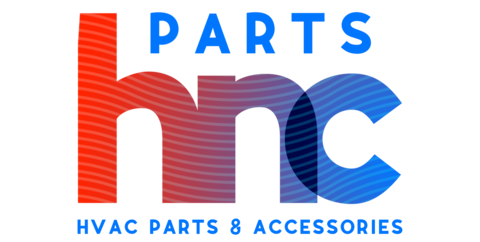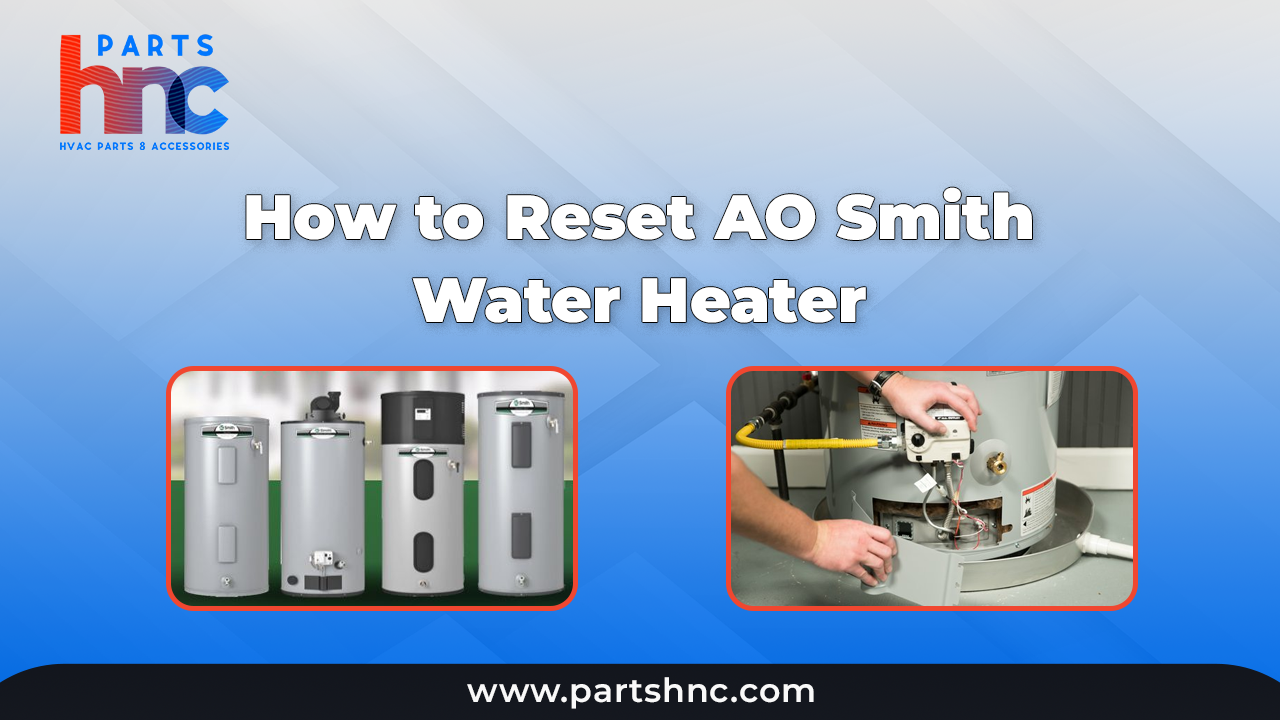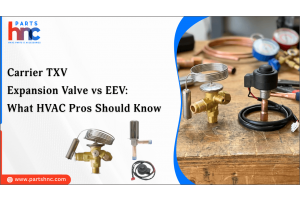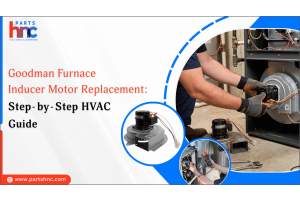How to Reset AO Smith Water Heater: Step-by-Step Guide
AO Smith water heaters are a popular choice for homeowners seeking reliable hot water solutions. However, like any appliance, they can occasionally experience issues that require troubleshooting and resets. If you're encountering problems with your AO Smith water heater, such as it not heating or showing a blinking light, performing a reset could resolve the issue. In this step-by-step guide, we'll walk you through the process of resetting your AO Smith water heater, along with common issues, safety precautions, and maintenance tips to keep your water heater running efficiently. However, if the reset doesn't resolve the issue, it's crucial to inspect any affected AO Smith water heater parts, such as the thermostat or heating element, for potential damage or malfunction.
| Table of Contents Understanding Your AO Smith Water Heater Common Issues Requiring an AO Smith Water Heater Reset Safety Precautions Before Resetting an AO Smith Water Heater Tools You May Need for Resetting Your AO Smith Water Heater Steps on How to Reset AO Smith Water Heater What to Do If Resetting Your AO Smith Water Heater Doesn’t Work Maintaining Your AO Smith Water Heater to Avoid Frequent Resets |
Understanding Your AO Smith Water Heater
Before diving into how to reset your AO Smith water heater, it's important to understand how these systems work and what components may be involved when a reset is needed. AO Smith offers a variety of water heaters, including electric, gas, and hybrid models. Each type comes with a specific set of features designed to maximize energy efficiency and provide a consistent hot water supply.
In general, an AO Smith water heater contains the following key components:
-
Heating Elements (for electric models): These are responsible for heating the water inside the tank.
-
Thermostat: Controls the water temperature by regulating the heating elements.
-
Reset Button: This is often located on the thermostat and may need to be pressed when the heater malfunctions or overheats.
-
Circuit Breaker: In the case of electric models, a circuit breaker helps prevent overheating and power surges.
-
High-Temperature Limit Switch: If the water gets too hot, this safety feature will shut down the heating elements.
Knowing where these components are located and understanding their function will help you troubleshoot effectively when your water heater is not working properly.
Common Issues Requiring an AO Smith Water Heater Reset
Several issues can lead to the need for an AO Smith water heater reset button press. These include:
-
Water Heater Not Heating: If your AO Smith water heater not heating, it may be due to a faulty heating element or thermostat. A reset can sometimes resolve electrical malfunctions that prevent the system from heating water.
-
Overheating Protection Triggered: When the water temperature exceeds safe limits, the AO Smith high-temperature shutdown feature may engage to prevent damage or safety hazards. This can trigger the need for a reset.
-
Thermostat Problems: Faulty thermostats can also lead to inconsistent heating or water not reaching the desired temperature, which may require a reset.
-
Tripped Reset Button: A malfunctioning heating element or a power surge can cause the AO Smith water heater reset button keeps tripping. Pressing the reset button may temporarily fix the issue.
-
Power Surge or Electrical Problem: Power surges can cause the electric water heater on off switch to trip or the system to stop working altogether.
In many cases, simply resetting the water heater can help restore functionality. However, if the problem persists, further troubleshooting or professional assistance may be required.
Also read on: AO Smith Water Heater Troubleshooting Guide
Safety Precautions Before Resetting an AO Smith Water Heater
Before resetting your AO Smith water heater, ensure that you're following all necessary safety precautions to avoid injury or damage to the system. Here are a few important tips:
-
Turn Off Power: For electric water heaters, always turn off the power at the main circuit breaker before working on the appliance. This ensures you won't accidentally be shocked while resetting the system.
-
Allow Time to Cool: If your water heater has shut off due to overheating, allow it to cool down for at least 30 minutes before attempting a reset. This will prevent burns or other injuries if you accidentally touch the unit during the reset process.
-
Check for Leaks: Before resetting, inspect your water heater for any signs of water leaks. If you notice leaks around the connections, valves, or tank, this should be addressed before attempting a reset.
-
Read the Manual: It's always a good idea to consult your water heater’s manual for specific instructions and safety warnings related to your model.
-
Wear Protective Gear: If you're handling electrical components, consider wearing insulated gloves and safety goggles to protect against accidental electrical shocks.
Tools You May Need for Resetting Your AO Smith Water Heater
Most AO Smith water heaters don’t require specialized tools for a reset. However, depending on the issue, you might need a few basic tools. Here’s a list of items you may need:
-
Screwdriver: To remove the access panels to reach the thermostat or reset button.
-
Voltage Tester: To ensure the unit is powered off and to check for any electrical issues.
-
Insulated Gloves: To protect yourself while handling electrical components.
-
Flashlight: If you need to inspect the unit in a dimly lit area.
These tools will make the reset process easier and safer.
Steps on How to Reset AO Smith Water Heater
Now that you're prepared with the necessary safety precautions and tools, let's walk through the steps for how to reset your AO Smith water heater.
Step 1: Turn Off the Power
For electric water heaters, turn off the power at the main circuit breaker. This is a crucial step to ensure your safety while working on the heater.
Step 2: Locate the Reset Button
On most AO Smith electric water heater reset button models, the reset button is located near the thermostat. You'll need to remove the access panels to reach the thermostat. The reset button is usually red and might be labeled clearly. If you’re unsure, check your model’s manual for precise locations.
Step 3: Press the Reset Button
Once you've located the AO Smith water heater reset button, press it. You should hear a click, indicating that the button has been reset. Some models may have a small light near the reset button that will turn off once the reset is successful.
Step 4: Turn the Power Back On
Once the reset is complete, return the access panel to its original position and restore power to the unit by flipping the circuit breaker back on.
Step 5: Test the Heater
Allow the water heater to run for a while to see if it's functioning properly. If the unit starts producing hot water again, your reset was successful. If the issue persists, the reset button might have been tripped due to a deeper problem.
What to Do If Resetting Your AO Smith Water Heater Doesn’t Work
If your AO Smith water heater reset button troubleshooting doesn't resolve the issue, there are a few things you can check:
-
Check the Circuit Breaker: Ensure that the circuit breaker is not tripped. If it is, reset it and try the water heater not heating reset button again.
-
Inspect the Heating Elements: The heating elements might be faulty or damaged. If you suspect this, you’ll need to replace them.
-
Check the Thermostat: A malfunctioning thermostat could be preventing the water heater from working properly. Try adjusting the thermostat to a higher temperature or replacing it if necessary.
-
Look for Faulty Wiring: If the wiring is loose or damaged, it could prevent the heater from functioning. Inspect the wiring and tighten any loose connections.
-
Call a Professional: If none of the above solutions work, it’s time to call a professional plumber or electrician. They can help identify and repair more complex issues, such as wiring problems, thermostat failure, or a faulty high-temperature limit switch.
Maintaining Your AO Smith Water Heater to Avoid Frequent Resets
Frequent resets are often a sign of underlying issues with your AO Smith water heater. Proper maintenance can help avoid the need for frequent resets and ensure your unit lasts longer. Here are a few maintenance tips:
-
Flush the Tank: Sediment buildup inside the tank can cause the heating elements to work harder, leading to overheating and triggering the reset button. Flushing the tank once a year helps prevent this buildup.
-
Inspect the Heating Elements: Check the heating elements regularly for signs of wear or damage. Replace them if necessary.
-
Set the Thermostat Properly: Avoid setting the thermostat to high temperatures, as this can strain the system and trigger the high-temperature shutdown. Aim for a setting between 120°F and 140°F.
-
Test the Reset Button: Periodically test the AO Smith water heater reset button to ensure it’s functioning properly in case an issue arises.
-
Check for Leaks: Inspect the unit for leaks, which could lead to electrical malfunctions or reduced efficiency. Repair any leaks promptly.
Resetting your AO Smith water heater can often solve common issues such as overheating, faulty heating elements, or thermostat malfunctions. By understanding how your water heater works, following the proper safety precautions, and maintaining the unit regularly, you can minimize the chances of needing frequent resets. However, if a reset doesn’t solve the problem, it may be time to call a professional to address more complex issues.
FAQs
Why is my AO Smith water heater not getting hot?
Your AO Smith water heater not heating could be due to a malfunctioning heating element, faulty thermostat, or tripped reset button. Resetting the system may help, but if the problem persists, further troubleshooting is needed.
Why is the status light blinking on my AO Smith hot water heater?
A blinking status light on your AO Smith water heater typically indicates an issue with the thermostat or heating element. Check the unit for any signs of malfunction, and if needed, reset the system.
How do you check the heating element on an AO Smith water heater?
To check the heating element on your AO Smith electric water heater, turn off the power, remove the access panel, and visually inspect the element for damage. You can also use a multimeter to check for continuity. If the element is faulty, replace it.
 Loyalty Program
Loyalty Program